Are you trying to get the colors to pop in your photo? The Vibrance adjustment is available in Photoshop, Lightroom, and Camera Raw. It does a great job boosting colors in a more selective and natural way.
Get Started for FREE
Sign up with Facebook Sign up with X
I don't have a Facebook or a X account

 Your new post is loading... Your new post is loading...
 Your new post is loading... Your new post is loading...
No comment yet.
Sign up to comment
in web brosersOnline image editors, which operate directly in the browser, are there to rescue any shot quickly and easily. Here are nine online imaging tools that can perform photographic heavy lifting for you on any platform.
Kitty Fisher's insight:
Nine in web browser photo editing sites that oddly enough are quite a handful. In a good way, they act as the real deal and can simplify a problem within a few seconds. Are you an avid user of Fotor or BeFunky? Hone your 'photo eye' so you don't miss unique lighting in your shots. Have you experimented with your camera's white balance settings? Say, switched your camera from auto white balance to one of the pre-sets. Or even better, to manual control.
Kitty Fisher's insight:
Why would you want to change your white balance settings? Well that photograph above is the reason. Coming across a particular lighting spectacle that may not have been noticeable in your auto setting. Google+ has been improving its built-in photo editor piece by piece over the past few months, and just today the social network added HDR Scape and Zoom functionality. With HDR Scape, you can apply high dynamic range effects to any picture with just one click.
Kitty Fisher's insight:
Who wants to sacrifice the resolution on their images, if you add one too many layers or sharpen too much, this happens. So Google+ has been working on their Zoom quality and HDR Scape, that will make your photos clearer and sharper...without the awful noise distortion. Sure, there are free apps out there that can give your pictures a cool effect or filter, but full-featured photo-editing tools give you more control over details in your images. Better yet, a good premium suite can let you correct problems such as overexposure, inaccurate white balance or offending glare and blemishes. You should also pick a photo editor that's easy to use but still offers plenty of advanced features.
Kitty Fisher's insight:
2014 Photo Editing Software is already here. And I can say yes to that, because I've already seen Adobe Photoshop Elements 12 in store. If you want more control when it comes to correcting or simply lighting your images. Check out these three to see which one fits your needs. All true landscape photographers take pride in their work, and that pride usually comes from hours of Photoshop editing. Before you delve into the unforeseen, an sometimes complicated world of Photoshop editing, consider the following simple techniques that are the foundation of impressive landscape photographs.
Kitty Fisher's insight:
These four steps will improve those landscape images that you are already proud of. But feel like they could do a little with some improving. There's nothing with touching up the up close flowers or walk way to resemble a more etheral appeal. Pictured above is the basic dialog that comes up when you launch Filter Forge 4.0 from within Photoshop. In this particular case, it is showing the initial factory preset from the Creative > Tri-Color filter. Most filters come with several presets. You can see the first six presets available for the Tri-Color filter at the bottom left corner of the dialog box. You can scroll down in the preset area to view any additional presets for the currently selected filter. Before I get too carried away, all of the photos in this review are reduced resolution to allow them to fit neatly within The Gadgeteer’s layout. Click on the screen grabs like the one show above to see the text and other elements in their original resolution. Later in the review I will provide a bunch of examples and these can be opened in even greater resolution to see the fine details of the images and applied effects. In general, Filter Forge filters are grouped into categories like Organic, Patterns, Creative, Distortions, Photo, etc. Some of these categories contain filters that provide various area fills: stone, woodgrain, patterns, etc. Because these fill textures are procedurally generated, they are resolution independant. This kind of filter could be used in a lot of different ways – creating a realistic environment for a 3D game comes to mind. As a photographer, these types of filters are really the least useful for me, but I did play around with some of them, and they are seriously cool to use. The Misc > Electricity pattern fill shown in the dialog captured above generates a variety electrical effects.
Kitty Fisher's insight:
This review of the Filter Forge 4.0 Photoshop plugin, gives a generous preview into the program, itself. With all the usual transcripts of Photoshop, this plugin is stable, even with beta. But the best part of this, is the community which provides a place to share with others. All portrait subjects want to look their best, and now that we are bombarded by masses of images of models and actresses with flawless skin, perfect teeth and captivating eyes on a daily basis, the yardstick by which we measure ourselves has been radically altered. Traditional photographers had to spend many hours retouching with inks and brushes, and although some professional digital retouchers can spend almost as long, Photoshop has a few tools that can help the average photographer produce a great portrait in much less time. We’re not talking about dramatic transformations, but losing the odd pimple, a little skin smoothing and maybe touching up dark hair roots can give your sitter a ‘fresh from a health farm’ appearance that they will thank you for. You don’t want people to look artificially smooth or plastic, but you can add a healthy glow and sparkle here and there. The key is to be subtle. As well as looking amateurish, obvious signs of heavy retouching are pretty insulting to the sitter. Imagine your subject showing her mum the end result – you would want her to say, “You look nice, dear,” not “What’s happened to your nose?” or even worse, “Who’s this?” The idea is to tone down any imperfections rather than completely cover them up. After all, it’s those imperfections that add character to a person’s face.
Kitty Fisher's insight:
Achieving that healthy glow, instead of that overly plastic take on person portraits can now happen. Heavy retouching are obvious so the amateur approach has a much more prettier outcome. Just tone down the bigger imperfections and leave that natural glow. It happens to every photographer. You set out to take great shots, which in most cases you do, but there are a couple of shots that just miss the mark. The images are in an amazing location, but the lighting just didn’t turn out right. Parts of the image may be blown out, or the image itself is washed out. Well, don’t worry, because all is not lost. You have a chance to save those images. All you need is just a little help from Photoshop. In the video below, I will show you how to create dramatic image effects in Photoshop. With a little help from Photoshop, you can bring in more details and make your image more dramatic and powerful. This is especially important for wedding Photos. You don’t want any client to regret hiring you. As you can see from the image above, there are more details and the highlights and shadows are more dramatic. The only thing that you really need to watch out for with HDR Toning is setting the adjustments too high, which can cause a haloing effect.
Kitty Fisher's insight:
Turning a bleak or simple photograph into a more detailed, dramatic photograph can change the whole outlook on how that certain image is viewed. Using HDR Toning, which allows you to adjust the settings and what to leave alone. Photoscape: On a first glance you would find this software somehow reluctant or creepy, but more you dug out more you get the perfect output. It’s one of the favorite editors suggested by professionals and artists. It is available for free on internet and jam-packed with features. With this software you get plenty of modules such as viewer, editor, raw converter, screen capture tool, screen layout tool, and batch processor etc. Overall it’s an impressive photo editor tool and you would like to have it in your PC. Are you professional artist or photographer??? And looking for a photo manipulation software then Paint.NET is a free image editor tool which easily works on Windows 2000, XP, Vista, 7 or Server 2003. With some additional help from Microsoft this software started development at Washington State University. With the help of this software you can add some special effects in your pictures, also you can do level adjustments and layers. It’s completely free software, and you can download it from the below given link: LazPaint If you are running Windows or Linux OS on your system and searching out for a good photo editor then you can go with LazPaint as it’s an open source and free to download. The LazPaint tool has easily understandable interface and features and you can easily makeover your picture in thousands of different way. It’s a powerful package and meet to your every possible need. Pixia First version of Pixia was originated in Japan and it is just an English version of it offers free painting and retouching tools to enhance the quality of your picture. This tool features custom brush tips, masking, multiple layers, color tone, and lighting adjustments. So, you can download it by clicking on the following link: Picasa Last but not the least, Picasa. Everyone of us might having the experience to using it as it is one of the most popular photo editor by Google. The best feature of Picasa is that it’s a photo organizing software. Although it has some basic editing features which are enough if you are not professional and want to edit your picture just for fun. Thus click on the link given below, and download it ( http://www.boxertechnology.info/) . Photo editing is the most basic thing you need to do for making your simple picture somehow more linguistic and elegant. For such you need to get some good photo editor tools which can meet you’re every need. Here we’ve listed out top 5 best free photo editor tools, choose the best one.
Kitty Fisher's insight:
What would be perfect for your PC when it comes to photo editing? From a single view point, Photoscape is reliable. You have full range of filters and the contrast has a great setting. Finding a way to enhance your images on a PC could help garner recognition for your photos. Fashion and beauty bloggers in particular will be aware of the problems involved when it comes to photographing models. On the one hand the internet is championing the beauty of 'real women', but problems like acne, uneven skin tone or even simply a shiny face can detract from the impact of a photograph and cause it to appear amateurish. Ribbet, which comes with a selection of skin correction effects, make-up enhancement, hair highlighting, teeth whitening and many more options to help you create a sleek and professional looking photo shoot. When it comes to creating visual content for your blog, the way you curate your photos is almost as important as the images themselves. This is particularly true when you are dealing with an image series. Photo collages can be a great way to show case a series of pictures to tell a story. We found that both Fotor and BeFunky had a nice selection of options. However, once again, Ribbet came top of the review list. Largely thanks to its wide range of customisable templates for creating film strips, grids and various other photo arrangements with interchangeable backgrounds, spacing variations and boarders. Filters aren't the only way to jazz up your photos. Ribbet, Fotor and BeFunky all offer a range of special effects that allow you to add an arty twist to your blog; from paint effects to sketchy drawings and cartoon overlays. Getting too carried away here can make your blog look tacky so be careful, but a bit of playfulness can make for a nice breath of fresh air!
Kitty Fisher's insight:
Mkaing your blog stand out against the others is a tough deal. But these 6 steps to photo editing and even helping to curate your blog with the images you've taken. Or make-up tutorials that you want to show off. If there’s one thing Google+ has over Facebook is its photo editing features, especially with the recent introduction of Snapseed-like functions to the social network. Well the good news for Google+ users is that during Google's recent Google+ event, Vic Gundotra announced several new photo and video features that they would be introducing to the social network that should make messaging, video calling, and photo editing a lot easier. Starting with Google Hangouts, Google has introduced introduced location sharing as well as SMS, allowing users to share their location with their friends and family as well as the ability to send and receive SMS. For broadcasters who use Hangouts to broadcast their videos live, they can now schedule Hangouts On Air as well as promote them with a dedicated watch page, with Control Room allowing for conversation moderation, eject, and remote mute. Next up would be changes made to photos and videos uploaded onto Google+
Kitty Fisher's insight:
Between the video uploading improvements to the photo editing and organizing tool, Google+ has ensured that they have upgraded to a higher rating. You don't have to remember accidently erasing your photo, now it will automatically backup your image. And you may want to look into Auto Awesome, the new video feature. The web used to have its limitations, but now you can do major tasks with webapps. Nothing exemplifies this change better than photo editing tools, and online editor Fotor distills the best tools for everyone into one place. Like most photo editors, you upload your image and get to work. Fotor starts you off with many common Photoshop tools right away. I was pleased to see Curves, but if you prefer something less complex you have access to tone, sharpness, brightness, and other slides for super easy adjustments. For those looking for more than simple color correction, filters and frames can add a variety of effects. You can also add image stamps and text if you like. What's especially crazy, though, is that Fotor handles HDR processing for you. If you took a bunch of images to create a composite HDR but don't have the software to handle it, just upload them to Fotor and now you can work with them effectively. Overall, Fotor handles pretty much every photo editing task you'd need and you can check it out online for free, without even signing up.
Kitty Fisher's insight:
Once you've looked around for a photo editor, usually one to two things will catch your eye. Either free or no signing up. To HDR composites to handling as it says pretty much every photo editing task available. |
From
weeder
A great deal of post processing can be done in Photoshop, more than most photographers realize actually. As a designer, I didn't have Lightroom, and just wanted to adjust my photos to look a little nicer, little did I know the power behind Photoshop and its post processing.
Kitty Fisher's insight:
For the efficient outcome, here are 4 follow through steps that will succeed in post processing. When to use black and white in your images. You can also convert your color images to black and white in post production, and this often gives you more scope for playing with the tone and color channel of your images if you want to experiment.
Kitty Fisher's insight:
Making the transition from a color photo to a black and white one, comes down to a few certain things. Overcast skies, contrast and a clean, yet simple and free of clutter. Check out the remaining list of possible outcomes. Photo layers don't have to be scary, time consuming, or bog down your iPhone to be powerful, and Stackables proves this. Not only are the results of this great, but the robust editing process and options available make Stackables worth using in the long run.
Kitty Fisher's insight:
Stackables is the layers effect from Photoshop but in an app. With a declaration of 'no limits' when it comes to over lapping all those layers. You could end up with a design that may very well become your new symbol. With social media being plugged in as well, sharing your newly crafted images will be simple. The important thing to remember is that every portrait tells a story about the subject, and because each subject is different you'll need to adapt the way in which you approach each subject. It’s a good idea to talk to your subject first and get an idea of who they are, what they want their portrait to look like or what you want to portray.
Kitty Fisher's insight:
What's on trend with Portrait photography? The timeless soft-touch or the classy black-and-white. To the modern montage theme, to even what is considered a good crop and a bad crop. Take your pick or try them all out. Hands up who wants to save time with their photo editing? That'll be everyone, then. The good news for Lightroom users is that the program has a number of usefu time-saving features that allow you to fix and improve multiple images at once. It's simple: make a series of edits on one image, then choose to copt the settings to other throughout. You might begin by fixing white balance in the first image, then boost the contrast and remove a couple of sensor marks.
Kitty Fisher's insight:
Everyone is up for saving time. And if you learn how to sync raw files, this could be the very thing that allows you to get out of the house eariler. Final Cut Pro X plugin and effects manufacturer, Pixel Film Studios, announced the release of ProPop, a package of 50 Pop Art effects and borders for Apple's Final Cut Pro X. "ProPop is a great FCPX plugin for creating surreal and artistic looks in a Final Cut Pro X project," Said Christina Austin, CEO of Pixel Film Studios, "It is also the perfect complementary effect to our popular ProTrace plugin." Users have 50 styles to choose from, as well as having the option of choosing their own custom colors. Editors will never run out of options for their pop art look with ProPop. With ProPop editors also have the ability to adjust smoothness, effect opacity, hue, saturation, brightness, contrast, and two controls over color shifting so that users can adjust to their liking. With ProPop, users have the choice of how halftone will look on their subject matter. Editors not only have the ability to scale the halftone texture, but can also have control over the opacity. With ProPop users have total control with a click of a mouse with in Final Cut Pro X. With ProPop, Final Cut Pro X users receive 10 customizable borders. Editors can scale the size of their borders. Choose from concentric shapes, dots, grids, solid colors, spirals, and color rays. Each border has its own particular settings specifically designed to give that pop, and they are all customizable for users to control with a click of a mouse with in FCPX.
Kitty Fisher's insight:
So many yes' to this one. Pixel Film has released Pop Art Effects for Final Cut Pro X, which will not only be one of the coolest programs to own. But for all of those pixel loving individuals, this is a dream come true. A fun fact is that the Editors for this software, will never run out of options...that alone has created a universe of ideas. It turns out that Android's forlorn, overlooked Gallery app is a pretty powerful editor. You don’t need to rely on Instagram in order to add filters to your photos—your Android phone already has everything you need. Navigate to a photo you want to edit, and tap the Edit button in the lower-left corner (again, it’s the one with the three interlocking circles). This takes you directly to the Filters screen, where you can select from nine image filters that will make the photo you took with a modern, state-of-the-art smartphone look like one from 1960 or so. You can try as many filters as you like. Once you choose the one you want, press the Save button at the upper left and prepare for insta-magic. Add a border, even: Now that you’ve filtered all your photos, why not take the “old, tattered photo” aesthetic a step further by adding borders, too? Android’s Gallery app comes with 11 borders to choose from, ranging from clean and modern to old and worn. To get to them, go into editing mode and tap the Borders button in the toolbar—look for a square embedded within another square. Select the border you want and save the image. You can even apply multiple borders by re-editing a photo you already added a border to—so you can create bespoke, one-of-a-kind images that look like they came straight out of your grandmother’s shoebox full of photos. Tap Save to confirm your changes.
Kitty Fisher's insight:
What killer tips about your Android do you not know? Well that you do not have to rely on Instagram for the use of filters, because your edit button, already has the options. In Androids Gallery App, you can even straighten out those slightly sideways images. Because we all know that when you are in a new place or if the sun is in your eyes, you can't quite see what your photographing. This will add some ease. In this tutorial, we will explain what you need to know about working with filters and effects using the Effects Browser in Pixelmator. Pixelmator is an easy-to-use, fast, and powerful image editing app for the Mac. In the process, we will show you how to sharpen your images, how to apply a miniaturization (tilt shift) effect, and much more.
Kitty Fisher's insight:
At the beginner level, this easy 9 minute process you will have a filter over the image you want, using Pixelmator. Say your photograph of a library had fallen a bit flat, using the tilt shift you could bring a lifelike quality to the image. All the while choosing to focus on the outside exterior that made the building unique in the first place, by selecting a filter that would enhance the structure. In its determination to prove that it's taking phone photography ultra seriously, Nokia has today released the Refocus app, which lets you change the focus of photos after you've captured them. When Refocus was unveiled at Nokia World in Abu Dhabi last month it was rather overshadowed by the show-stealing product launches, but a number of simultaneous announcements reiterated the company's commitment to blostering its imaging prowess. To take advantage of Refocus, the camera will perform a focus sweep over the course of a couple of seconds. Using between two and eight 5-megapixel images captured during the sweep, the camera will create a depth map that can meld together different versions of the images so as to shift the focus into a different region of the shot. It's ideal for creating depth-of-field or macro photos. Refocus can also perform more gimmicky editing exercises, such as colour pop, which allows you to choose one area of a photo to remain in colour while turning the rest of the shot black and white. If you upload your photo to SkyDrive -- still one of the worst things about sharing photos using a Windows Phone device -- and then post it to Facebook, your friends who see it in their news feeds -- presumably as the photo uploaded to SkyDrive retains the depth map within its metadata. Refocus is available for all Nokia smartphones packing the company's spiffy PureView camera technology, providing they have installed the Amber that was recently pushed out automatically to users. The compatible phones are the Lumia 920, Lumia 925 and the Lumia 1020 -- and the app will of course be available for Nokia's upcoming Lumia 1520 phablet too.
Kitty Fisher's insight:
Refocus has Nokia on a whirl wind hook. This app, has been said to perform the more "gimmicky" parts of the editing process. And one of the best sections is that even after you've taken the photo, you can re-focus the image. How incredible is that, usually you have to have the brackets in focus, yet now you can take a blurry photo and fix it to the premium idealist image you wanted. In this tutorial, we will take a close look at the selection tools available in Pixelmator and will explain how to use them. Pixelmator is an easy-to-use, fast, and powerful image editing app for the Mac. We will dive deeper into a very important part of image editing; making selections. Selections tell Pixelmator what part of the image you want to edit. Everything that is outside the selection will be ignored. There are a wide range of selection tools available.
Kitty Fisher's insight:
I've always liked this tool, because it allows you to keep the majority of an image the same...but if you want say a dress a different color. Boom! It will be that different color without messing up your selected section. PicMonkey, the leading photo editing service on the Web, announced new photo retrieval capabilities that allow users to instantly find and edit their images directly from Facebook, Flickr and Dropbox. This new feature complements the company's existing functionarlity, where individuals an save their edited photos or projects directly to Dropbox, Facebook and Flickr, as well as Pinterest, Twitter and Tumblr, bringing the process full circle providing unprecedented ease of use for photo editing and sharing. Jonathan Sposato, co-founder and CEO of PicMonkey, said: "People keep their photos in various locations- on their desktops, in the cloud, on socail networks, seemingly everywhere. One for the main barriers to oine photo editing is ease of use. By providing this upload fucntionality and enabling our members to find and edit their photos in an instant, we are breaking down this barrier to make it extremely simple for anyone to select, edit and save their masterpieces." Since launching last year, more than one billion photos have been edited using PicMonkey.com. The company reached this number faster than Instagram, with little traditional marketing. The word-of-mouth buzz has resulted in a user base of more tha 15 million unique each month.
Kitty Fisher's insight:
PicMonkey has made the adjustments that most photo editing software tend to miss. While based solely as an online editing tool, why not trust the cyberweb when it comes to photo retrieval capabilities. Majority of the time, we will post a photo and delete the original after some time has passed. But that one image will still be out there...from now on instead of stashing everything on your desktop...try using PicMonkey to edit and simplify. Snapseed latest photo-editing functions can now be accessed in any Chrome browser. Google+ users can now access the new Snapseed-powered photo editing features introduced in September this year. Earlier, ARM-based Chrome OS machines could not use the Snapseed-powered tools, considered a must-have app for mobile photographers. They provide advanced image editing functions above and beyond the basic editing tools available to users. Brian Matiash, a community manager for Google+ Photos, announced the additional support over on Google’s photo-friendly social network, calling the change as “an official fix” of the feature. The photo editing tool provides various options, just find the photo and hit the ‘Edit’ tab at the top of the page. Users will be able to make adjustments to the brightness, contrast, saturation and sharpness on image, as well as apply analog-inspired filters. The tools will be welcomed by Samsung Chromebook and HP Chromebook 11 users that have ARM processors. Google bought Snapseed’s owned Nik Software in Sept. 2012 to take advantage of its image filtering app. Snapseed photo editing tool was popular on iOS and Mac operating systems before that. An year later, Google’s adaptation and implementation of the app on Google+ has helped advance the company’s goal of making its flagship social network as photo-friendly as possible. The new photo editing features available in the Snapseed app include adjustable effects like the Detail adjust, basic Tune Image and Cropping, to Snapseed's signature "Select Adjust" feature. Google has basically recreated the Snapseed desktop app inside its social network and chrome users can access the tool free online.
Kitty Fisher's insight:
The latest and greatest on Google+ has Snapseed's new photo editing features. Giving us advanced functions for our editing needs. This includes adjustable effects such as detail adjust, basic tune imaging and cropping. |






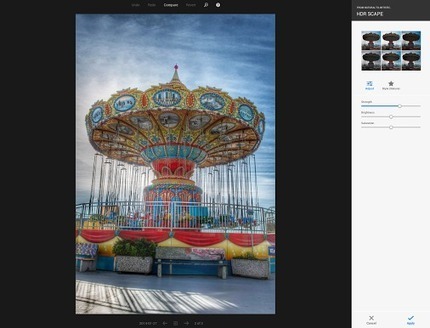









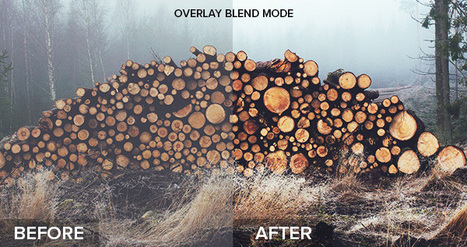




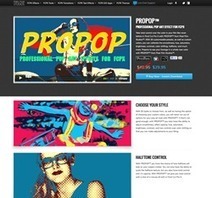



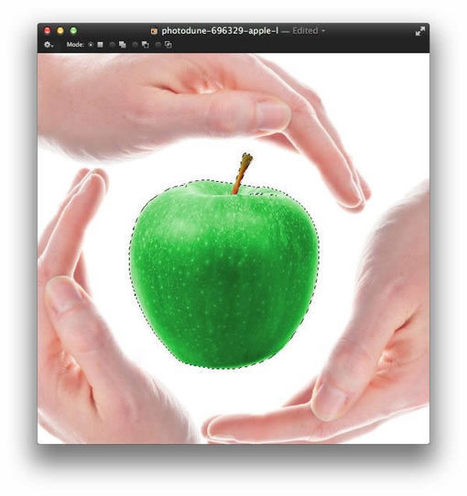







To get the color to show up in it's ultimate vibrant state. This little bit of instruction gears in the most right direction.