It’s just about time for summer to officially finish, so all the parents out there will be reaching for their cameras, whether they’re DSLRs or just camera phones, hoping to take the best image of their children going back to school. Of course, these are the photos you’ll be embarrassing your son or daughter within a few decades, so you want to make sure that you’re getting the best photo of your kid that you can possibly get! Here’s a few tips and tricks to make it happen."
Research and publish the best content.
Get Started for FREE
Sign up with Facebook Sign up with X
I don't have a Facebook or a X account
Already have an account: Login
Daily news, tutorials and other resources about photo editing, drawing and sketching apps
Curated by
Hovhannes
 Your new post is loading... Your new post is loading...
 Your new post is loading... Your new post is loading...
No comment yet.
Sign up to comment
|
|







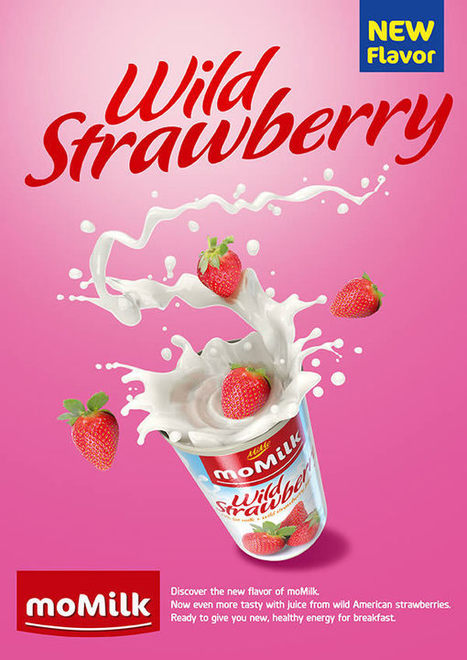






Back to school is an exciting time of year. Full of possiblities, laughter and memories. But get a little creative and unique with your kids back to school photos, don't just choose the normal cliche. And to add a bit more bubbly fun, you can add them to PicsArt for people to be inspired by.