We get it, Photoshop is hard. It hasn't had a significant user interface upgrade in more than a decade, there are buttons everywhere, and even loading up an image to press 'Auto Enhance' takes about 15 minutes of your day.
Get Started for FREE
Sign up with Facebook Sign up with X
I don't have a Facebook or a X account

 Your new post is loading... Your new post is loading...
 Your new post is loading... Your new post is loading...
No comment yet.
Sign up to comment
Adobe Camera Raw includes some powerful features to help you make color corrections to your photos. In this tutorial, we will take a close look at these features and will explain everything you need to know about making these adjustments.
Kitty Fisher's insight:
Need to make a few color corrections, maybe you took a portrait during the winter. And those colors seem a bit dull compared to the snow on the ground, how do you make those colors pop. Using Adobe Camera Raw, you can make those corrections. lynda.com provides Photoshop tutorials for beginners and professionals. You can learn tips and tricks on how to edit photos with Photoshop. Learn how to use Photoshop for portrait retouching, compositing, graphic design, text effects and much more.
Kitty Fisher's insight:
This cool little site, will help out with those Photoshop tutorials. Whatever the problem you happen to encounter, check this out to ensure that you are on the right track. OS X: Most Mac users know that Pixelmator is pretty much the best Photoshop alternative you can get. At less than $30, you'd pay more to use Photoshop for a month. That said, Pixelmator always lacked a few flagship features of Adobe's behemoth—at least, until now. Over the last year the creators of Pixelmator have added tons of new features to the app, chipping away at the little things that keep users paying Adobe large portions of their paycheck. With version 3.0, they've added one of the most notable differences: layer styles. You can now easily apply non-destructive effects to any layer to quickly add drop shadows, reflections, gradients, and more. This latest update now provides a liquify tool for moving around parts of your image, support for OS X Mavericks features (e.g. tags, multiple displays, and App Nap), and a new image editing engine to speed up just about every task across the app.
Kitty Fisher's insight:
What would be worth $30, Pixelmator 3.0 would be more of an advantage than spending a month of your money on Photoshop. There are several alternatives, but Pixelmator have added new features that will leave you happy with the result. Making a Water Ripple Effect for Cartoon Scenes - currently viewing photoshop tutorials from Photoshop Lady. Water is always a common object to be used for artworks. Therefore, water ripple effect is necessary and widely applied. Here shows you a simple way to make a water ripple for a cartoon scene.
Kitty Fisher's insight:
If you are into creating cartoon scenes, you will very much need to learn this skill. Because how many scenes will have a rippled water effect...plently. Photoshop is a great tool because it allows us to be creative and produce imagery that would be impossible to create otherwise. In this tutorial, we will create a snowy landscape from desert photography and photos of sand.
Kitty Fisher's insight:
In this tutorial, I felt had to post this Desrt Photography that can be turned into a Snowy Landscape. So this goes out to all of those Photoshop individuals that may live in the desert and actually want to send a Christmas card that may look like they've seen a white Christmas. Creating a photo composite out of your own images is a great way of creating striking images that would be very hard, or perhaps even impossible to create in one individual capture. Follow our step-by-step tutorial and you will be combining your photos together in a professional, seamless way in no time. We’re going to take a look at how to cut out a model with the Pen tool and how to place her into the new canvas. It isn’t as simple as just dragging and dropping it in the new canvas. You need to edit the models edges so it is seamless, no dodgy hair cutouts can be accepted if you want your composite to be truly seamless, so to achieve this we’ll take a look at the Clone Stamp and Smudge tools. We’ll also look at re-sizing with the Free Transform tool and adjusting the lighting to ensure that the components match.
Kitty Fisher's insight:
Making a new composite of an image that you've already taken, may seem near to impossible. But with Photoshop and in this tutorial you can cut out subject with the Pen tool, and place them on a new canvas. But the editing around the edges may take a while since this part will be the hardest part. Also the Free Transform tool to adjusting light and making sure that each component lines up. In this Photoshop Effects tutorial, we'll learn how to easily add realistic falling winter landscape scene or snapped a great photo of your kids building their very Photoshop Tutorials- How to create a Winter Effect on Your Photographs. When most people hear the word “Noise”, they immediately think of whatever music those darn teenagers are listening to these days, but in Photoshop, noise is actually nothing more than a whole bunch of little dots. Photoshop has a filter built specifically for adding noise to an image, and by sheer coincidence, it happens to be called the Add Noise filter.Use the Amount slider in the middle of the dialog box to adjust the amount of noise that’s being added. There’s no specific amount to add for this effect, we just need a lot of noise. At the bottom of the dialog box, select the Gaussian option, and way down at the very bottom, select the Monochromatic option, which will give us little black and white dots for our noise instead of the default red, green and blue dots:This brings up the Levels dialog box. We’re going to use these sliders to not only remove much of the noise but also to brighten the noise so that our snowflakes appear white and not some dull gray color. First, to brighten the noise, click on the white slider below the histogram and drag it to the left until it’s just past the point where the right side of the histogram slope begins.
Kitty Fisher's insight:
It may be close to Winter and some of you may already have experienced snow. But it not, you can create your on Winter Effect. Having this sort of control over Photoshop shows that not only do you have one of the main pro skills but that you could alter your work into any sort of atmosphere. Without a doubt, Photoshop is the beast tool when it comes to photo manipulation of any other type of design related work. There are so many things that you can do with it that only your imagination is the limit. Now, almost all the front cover images are retouched in it, governments are faking photos using it, designers are taking the online awesomeness to a higher level thanks to is and all design newbies are starting their career by downloading Adobe Photoshop. Using Photoshop without a basic knowledge can be extremely difficult, so you should start by reading some tutorials and apply them in your work. Even if you worked with in before, there's a slim chance that you can do everything you want in Photoshop without searching the net for some guidelines, hints or tips. In this article you can see a collection of Photoshop Tutorials released in 2013.
Kitty Fisher's insight:
Creating a magazine cover would come in handy? And in this case, the Roundup of this year's 30 Best Photoshop Tutorials, would be the jackpot winner. Maybe you even make small pamphlets or zines that need a bit of color to the mix, trying out these ideas could open up a world of difference. By trial and error you should do lots of tutorial until you reach the expert level. Everyone who is connected with web design or photography in any kind should learn Photoshop as one of the most powerful and universal tools for post-processing. There is always room to improve your skills, so the best way to take you to the next level with Photoshop is practice. We decided to make this task easier for you and put together 30 Stunning Photoshop Tutorials on different levels of complexity which will be useful for both pros and beginners alike. Here you'll find the simplest tutorials to work with layers and color correction along with difficult photo manipulations that might take more than one hour to complete. Just scroll down, choose to tutorial you like best and start working.
Kitty Fisher's insight:
When they say that they have combined the 30 best tutorials, ranging in difficultly...I'm impressed. This isn't just for beginners or the experts...it's for everyone else inbetween as well. If instance a watermark can destroy your photo...it will look bold and over exposed making what you took, stand out more than the image. How about blending a watermark into your photos, so you won't lose that appeal. You still have plenty of time to submit your haunted house to this month's Psdtuts+ Design Challenge. Join our growing community on Google+ and upload your art for a chance to get featured in our monthly review. This month to celebrate Halloween, we asked you to Create A Haunted House in Photoshop. Remember, the deadline for this challenge is October 31, 2013 at 11:59 PM EST. Join The Psdtuts+ CommunityJoin The Psdtuts+ Google Community and upload your challenge submissions to the wall. Include the #psdtutsdc tag in your posts and feel free to explore past challenges, collaborate, and share feedback with fellow artists.
Kitty Fisher's insight:
Join in on the fun and show off what you are capable of making in Photoshop. There is still time to submit, you have until the very end of Halloween to go all out and create a haunted house from your imagination. The best tutorials for a digital Halloween makeover will have your friends howling with jealousy. Halloween is a time for creepy costumes, trick-or-treating and hours of party planning. For an All Hallow's Eve enthusiast on a budget, all of this can get rather pricey on top of all your other October expenses, like those bags full of candy you started buying in August. An easier, less expensive option is to create monstrous versions of yourself with photo editing software, using basic tricks and brushes to turn yourself into a creature of the night. Show off these frightening pics to your increasingly jealous friends and co-workers, minus the massive bills and wasted makeup.
Kitty Fisher's insight:
Turn yourself into a ghoul, gobiln, zombie or anything that suits your fancy for All Hallow's Eve. These quick to do tutorials will show you how to shapen different areas on your face, for that sunken in look. Or change your skin to a completely opposite color. While Photoshop is a great tool to enhance or modify digital images, it is also a fantastic application to repair or restore photographs damaged by the effects of age, neglect, or acts of nature. In this tutorial, we will show you how to restore a heavily damaged photo in Photoshop.
Kitty Fisher's insight:
Needing to repair a heavily damaged photo? Coming across an old family photo or just a photo that may have been left out in a box, that was laying out in the sun. Anything can happen between taking a photo, printing it and then...well they may lay around for a while collecting dust. But when you can, you see they have been neglected and all you want to do is restore them. And what better way than with Photoshop. |
Photoshop tips - Using the - Blend if feature - Photoshop tips, using layers and blending to replace a sky with a new sky. The Blend If feature in Photoshop blends one layer into another based on the content of either of the two layers. It can be used, for example, to replace a sky by making it easy for you to knock out the blue sky without having to make a complex selection
Kitty Fisher's insight:
The Blend If feature is a handy trick, to replace a background image that maybe you want a slight change in difference in. For instance in this photoshop tip, you will be shown exactly how to master this technique. In this tutorial, we will show you how to use Photoshop to quickly create a holiday-inspired animated GIF using stop-motion photography. Today, I think the GIF animation has found its place as a useful way to distribute short and fun animations online. Recently, I was inspired by a GIF that I saw on Twitter and thought the concept would make a fun tutorial. I got together with our Photography Editor at Tuts+ to organize a cross-site tutorial that shows how to shoot stop-motion photography and then assemble those photos into an animated GIF in Photoshop. In this tutorial, we will show you how to use Photoshop to quickly assemble the photos we shot in the photography part of this tutorial, and create our animation
Kitty Fisher's insight:
Gifs seem to be all the rage this coming season. And stop motion has recently acquired a boost in support because of it. Show of your mini video of a present wrapping or un-wrapping itself, just to tease your friends a bit about what you've bought them. We are delighted to announce that we are extending the period that the Photoshop Photography Program is available without restrictions to December 31, 2013. The offer is available to everyone, regardless of whether you have purchased a previous Adobe product. Sign up before the new deadline and get access to Photoshop & Lightroom, plus all the benefits of a Creative Cloud single-app plan for just $9.99 per month.
Kitty Fisher's insight:
Delighted may just be the word for this. The Photoshop Program that has every looking into, has extended it's deadline to the very end of this month. So are you still considering trying out Creative Cloud? Photoshop actions are the best thing in the world if you use Photoshop a lot. Not only do they save you time and trouble, but they also empower you to improve your pictures any way you want. We don't generally spotlight that many young companies, but one that we just thought you absolutely had to know about is ATNX Digital. Primary: The primary set allows you to improve contrast, darken any shadows and heighten brightness. In short, the primary set lets you familiarize yourself with its actions, so you know them like the back of your hand.
Kitty Fisher's insight:
Editing like a boss. Or editing like you know exactly what you are doing while using Photoshop. There are separate sections that focus on what they are named. For instance primary, mono, color and special. Take a look at ATNX Digital, it may be the program you've been looking for. In the third part of this mini series inside the Shortcuts series, Martin Perhiniak will explain how to combine the advantages of the Healing Brush and the Clone Stamp tool as well as how to make the most of selections while retouching.
Kitty Fisher's insight:
Whether you want to take the advantages of the Healing Brush or the Clone Stamp tool. Make sure to read through this secret article containing some Photoshop retouching skills. In this tutorial, we will show you a few of our favorite custom keyboard shortcuts that you can use to work much faster in Photoshop. By default, Photoshop comes packed with keyboard shortcuts that you can use to speed up your workflow. What you might not know however is that there are also a lot of commands that do not have keyboard shortcuts assigned to them.
Kitty Fisher's insight:
Although there are a number shortcuts for Photoshop, there are a few that may have slipped through the cracks. So with that in mind, you can arrange tile and consolidate all to tabs, how much easier and quicker would your work progress with this little trick! In this tutorial, we will show you how to create sci-fi concept art by illustrating an astronaut that is performing maintenance during a space walk.
Kitty Fisher's insight:
If you are thinking about the film Gravity, maybe you've had some artistic elements in mind. Since Sci-fi has had the spotlight on it this month, it is not shocking to see this tutorial. But this shockingly life-like speed painting video, shows just how to capture that emotive, heat pounding moment. PhotographyTalk.com is a photo forum stressing digital photography in all its aspects. When you first install Photoshop, CMYK is the default color profile. Many tend to forget about this vital aspect and end up wondering why their photos look totally different when opened with different software or when printed at a conventional lab. CMYK is usually used for industrial printing, so your best bet is to use either standard RGB or sRGB. Just make sure your camera is set to match the same profile. Using layers is one of the best parts about Photoshop. many first time users ignore this technique or don't even know how to use it. There are a number of considerable advantages to using layers: less damage to the image during editing, they give you more control, you can change the opacity of each new effect, blending modes to vary the way they interact with each other and so on. Working without shortcuts, this may seem like more of a personal choice than a mistake. Overdoing it, dodging and burning, HDR filters, vignetting, vintage tones are all great effects. You just need to learn to use them properly.
Kitty Fisher's insight:
Mistakes while using Photoshop, they will occur. Unless you want to make a difference in how you possibly over edit, add too many effects or you simply do not end up saving your results. This 6 common mistakes can be avoided if you just read through the article. This hand-picked showcase of stunning 3D typography will surely get your creative juices flowing.
Kitty Fisher's insight:
Going through this collection has opened my eyes to new creative outlets. As a typographer you needs constant flow of from the 3D perspective...this has hit the high note. So you've decided to teach yourself Photoshop? That is so exciting! Thank you for choosing Tuts+ as your place to learn. Photoshop is a fantastically powerful application that will allow you to manipulate images in just about any way you can think of. you can remove unwanted people or distractions from a photo, make color or exposure adjustments, restore damaged photos, create icons and interface elements, and much more. While Photoshop might be fantastically powerful, it is also quite complex. It has been around for many years. Since then, Adobe has added quite a few features, some you will use every day, others, much less often. Before you get started, it is important to understand how some of Photoshop’s basic tools work. In this article, we will explain several of these tools in detail. When you are finished, you will be ready to tackle most of the every day tasks that you will face in Photoshop.
Kitty Fisher's insight:
Don't fret if you are new to Photoshop. You have to start at some time or if you want to learn, this tutorial will guide you step-by-step. But please don't let the technicalities scare you, once you get the hang of it, you'll become a graphic designer in no time.
From
ht
Improve your skills and speed up your workflow with these 120 expert Photoshop tips, tricks and fixes covering brush tools, layers, shortcuts and more. Whether you're looking for tips on using layers, advice on mastering the pen tool, a guide to using RAW, or ways to improve your brush work, it's all here! And if you've just got hold of Photoshop CS6, then you'll have plenty to get your creative gnashers stuck in to! Most of these tips were originally published in our sister title, Practical Photoshop magazine - the best resource for all your Photoshop insights, inspiration, and tips. If you want to get more in-depth tutorials and all the very latest helpful info, then we suggest you get hold of the mag! Rotating patterns: You can make amazing kaleidoscopic patterns with the help of a keyboard shortcut. Cmd/Ctrl+Shift+Alt+T lets you duplicate a layer and repeat a transformation in one go. To demonstrate, we’ve made a narrow glowing shape by squeezing a lens flare effect, but you can use any shape, image or effect you like. First, make an initial rotation by pressing Cmd/Ctrl+T and turning slightly, then hit Enter to apply. Next, press Cmd/Ctrl+Shift+Alt+T repeatedly to create a pattern.
Kitty Fisher's insight:
Finding out that all these quick tricks can make your Photoshop experience easier. Combining images with text, which likely you've wasted some precious time on. Then on to the funky backgrounds, use the Paint Bucket to kick the foreground into gear. A step-by-step guide to replicating six popular Instagram filters in Photoshop. With some time and an eye for washed out aesthetics, however, you can use Photoshop to recreate some Instagram filters. We analyzed six filters and took a stab at replicating them in Photoshop, and the results were surprisingly close to the originals. If you've ever wanted to give your crisp DSLR photos a retro feel, take these steps to mimic some of Instagram's popular filters. The advantage of doing so in Photoshop is that there is also room for creativity, so you can customize your own filters with just a few clicks.
Kitty Fisher's insight:
Maybe you are addicted to the filters on Instagram. How about re-creating them on Photoshop but even improving them a bit more on their look 'ability.' Sadly the filters used for Instagram are not available outside of that particular program. This would definitely be the solution. |






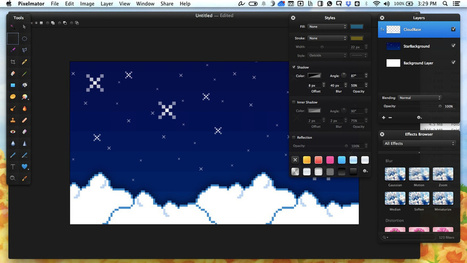

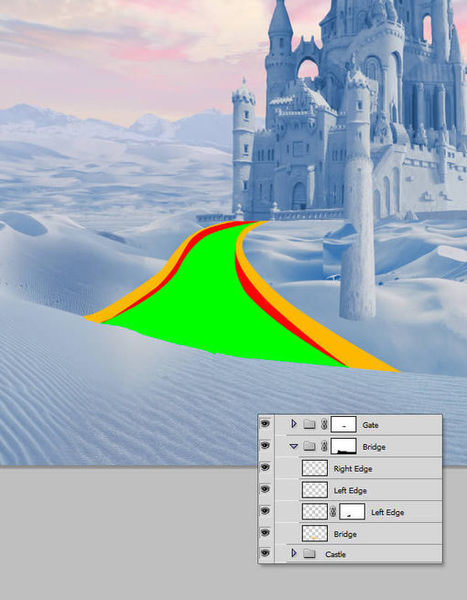


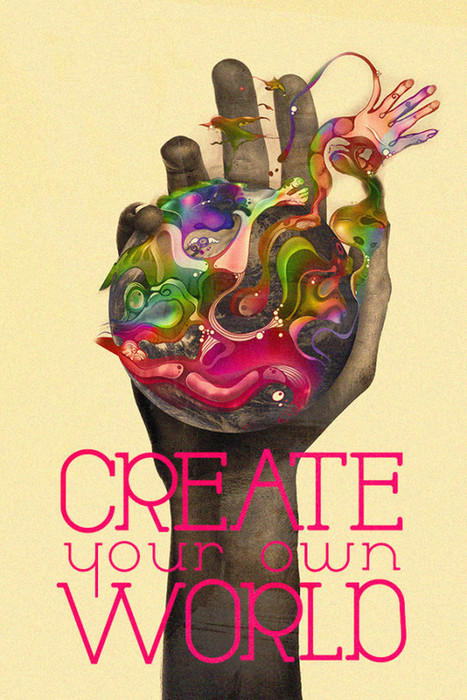



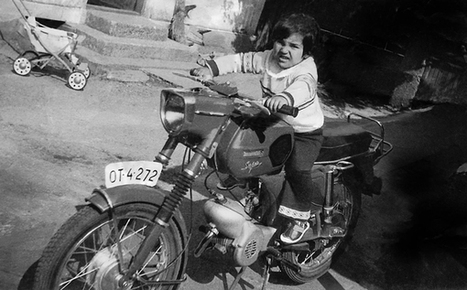








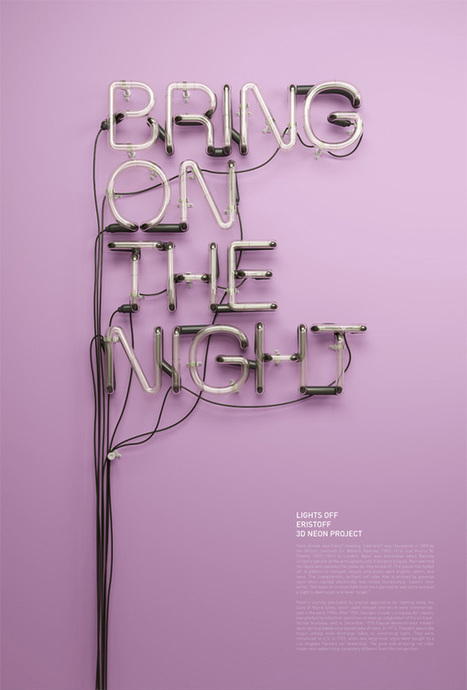
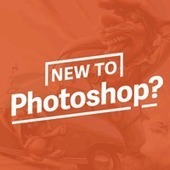







Maybe this will act as some inspiration to get those gears going when it comes to learning Photoshop. You don't want these mistakes and we don't want to see them, even if they are funny.