While most of us think about cropping only in terms of preparing an image for print or web display, the truth is that the crop tool can be invaluable when it comes to either correcting or creating an entirely new composition.
Research and publish the best content.
Get Started for FREE
Sign up with Facebook Sign up with X
I don't have a Facebook or a X account
Already have an account: Login
Daily news, tutorials and other resources about photo editing, drawing and sketching apps
Curated by
Hovhannes
 Your new post is loading... Your new post is loading...
 Your new post is loading... Your new post is loading...
No comment yet.
Sign up to comment
|

Clipping Path Specialist's curator insight,
March 24, 2016 6:47 AM
Installing Photoshop brushes means having a wide advantage to the default brushes that are already within Photoshop. |



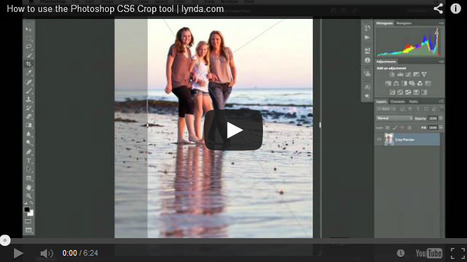




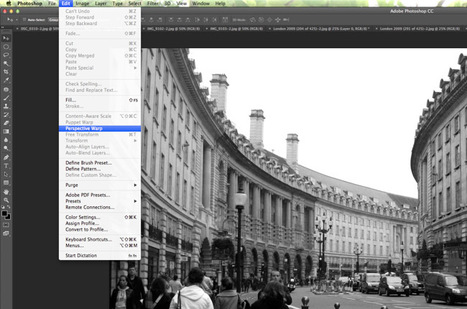


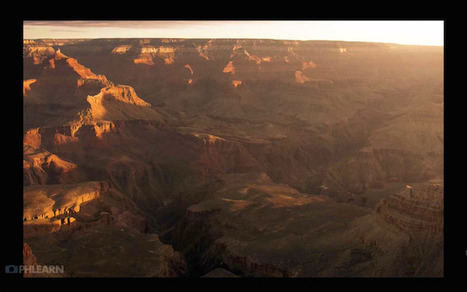

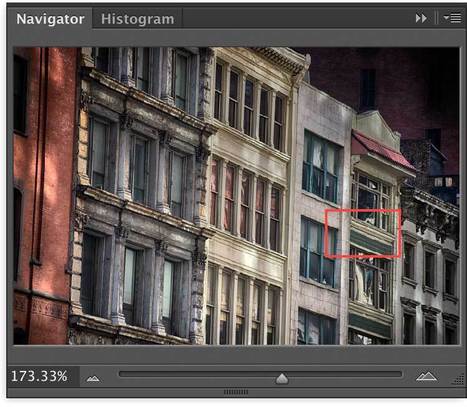
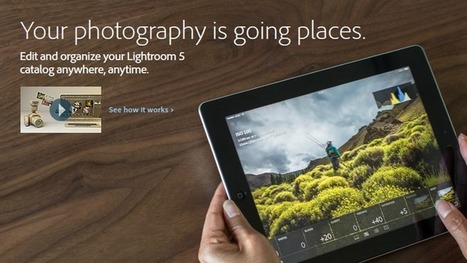









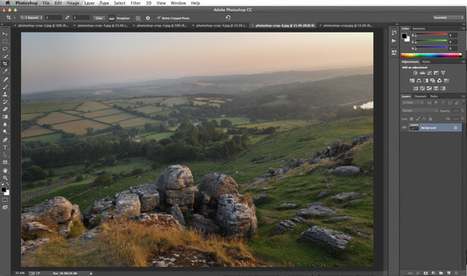
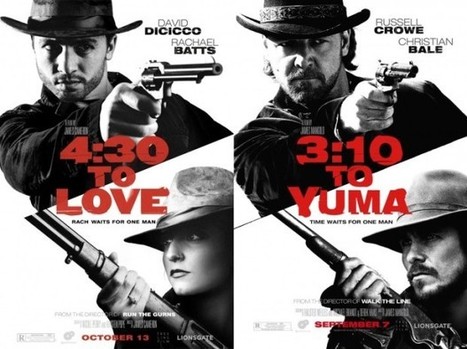







The essentials to Photoshop Skills may seem pretty apparent, yet getting those few newcomers still need some help with their advancement.