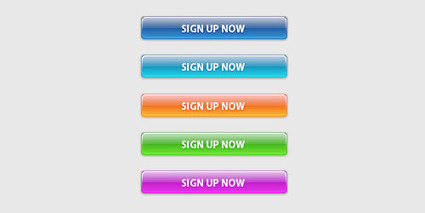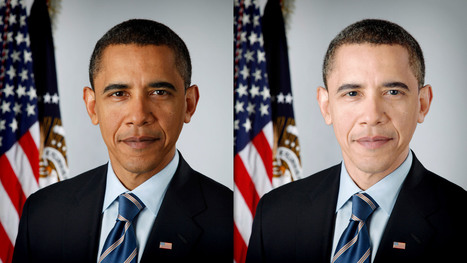Photoshop Tutorials are one of the best ways of learning. It, not only, leads to effective learning but generation of new ideas; enhancing ones’ creativity and skills. Our today’s post highlights the 20 Best Photoshop Tutorials for Creating Buttons and Badges that are sure to inspire you to the most. These tutorials are very much beneficial for the one using them and makes him an expert in the specified area.
Research and publish the best content.
Get Started for FREE
Sign up with Facebook Sign up with X
I don't have a Facebook or a X account
Already have an account: Login
Daily news, tutorials and other resources about photo editing, drawing and sketching apps
Curated by
Hovhannes
 Your new post is loading... Your new post is loading...
 Your new post is loading... Your new post is loading...
No comment yet.
Sign up to comment
|
|