In this brilliant tutorial from Phlearn, Aaron Nace shows you how to create an artistic, composite image to replicate the double exposure effect. Despite being a little complex, the instruction is easy to follow.
Research and publish the best content.
Get Started for FREE
Sign up with Facebook Sign up with X
I don't have a Facebook or a X account
Already have an account: Login
Daily news, tutorials and other resources about photo editing, drawing and sketching apps
Curated by
Hovhannes
 Your new post is loading... Your new post is loading...
 Your new post is loading... Your new post is loading...
No comment yet.
Sign up to comment
|
|






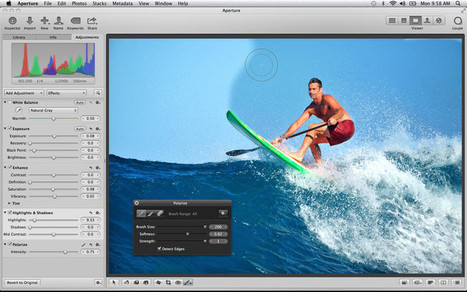


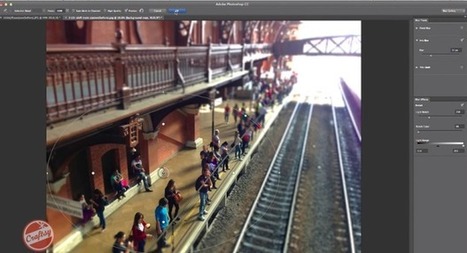

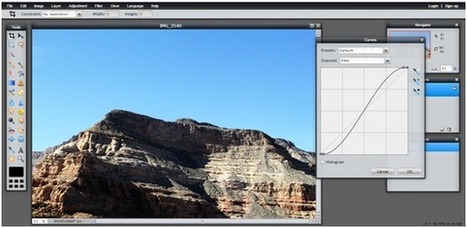
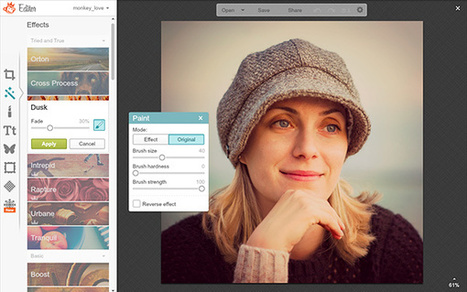



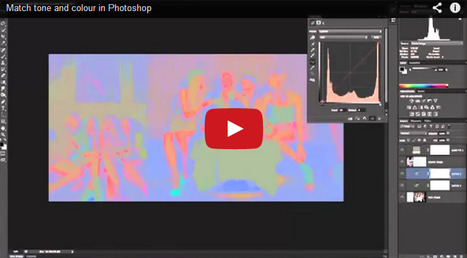

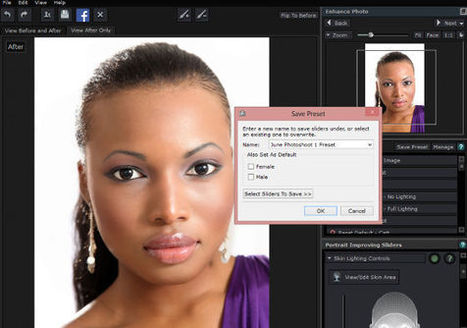








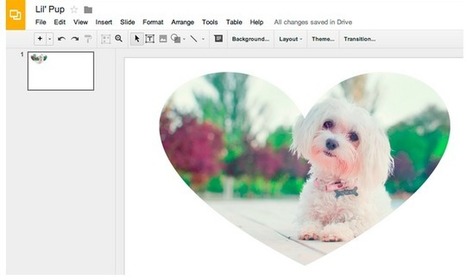





Double exposure use to mean seeing that image on film. With Phlearn they show you how to find a way that brings beauty and artistic ability to a very cool effect.