We are releasing a major PicsArt update for iOS devices that you will not want to miss. We have expanded and added all sorts of new features that will take your PicsArt experience to an entirely new level!
PicsArt now features an enhanced profile, which includes a new “About” section and a cover image. The About section allows you to tell people about who you are directly from your profile page. Your cover photo let’s you decorate your page with an image of your choice, and if you opt out, it will dynamically change between beautiful randomly generated images.
Halloween is quickly approaching, so we have come up with the new Ghost effect for the PicsArt camera to make it more fun to shoot the party. This effect lets you blend two or more photos together while in camera mode.
You can now add a layer to your drawing workspace that will depict a live feed from your camera. You can then solidify the layer by aiming the camera wherever you want and capturing a photo.



 Your new post is loading...
Your new post is loading...


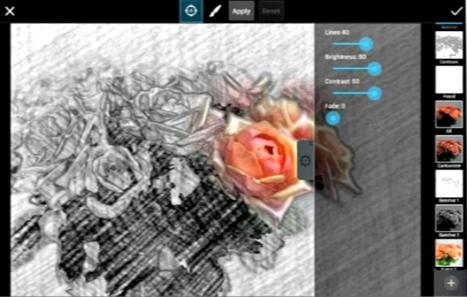




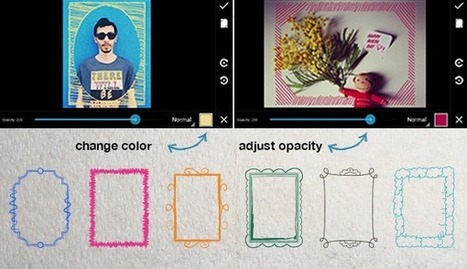
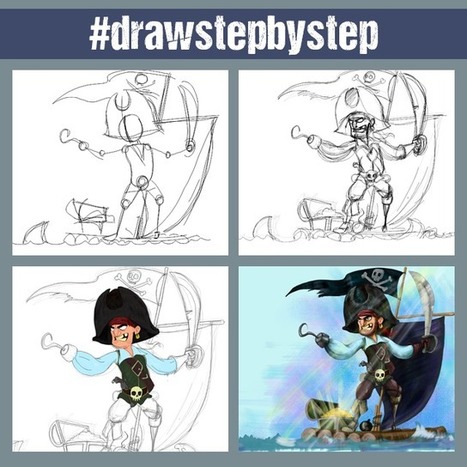






The creative community of Picsart has updated their iOS interface. What I've loved about Picsart is that they take fun and creative outlets, to a whole new level. With it's new Ghost Effect on the camera, has to be not only an eerie adventure but a clever way to produce a double image. Then the Draw Mode, adds a special touch to those everyday doodles that hang on your fridge...it's just now on your camera!