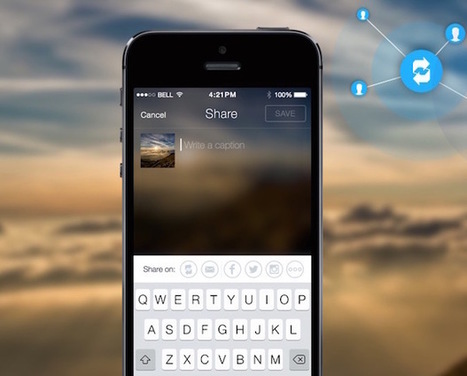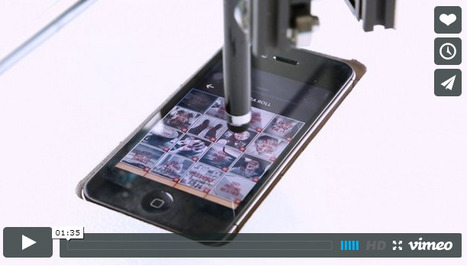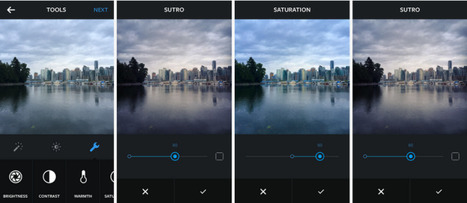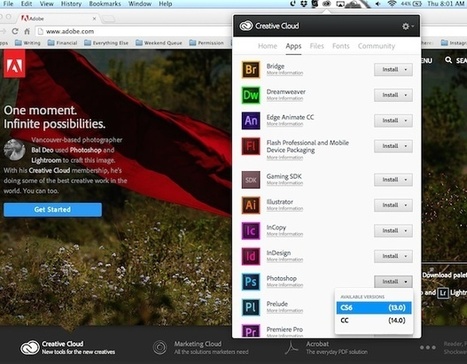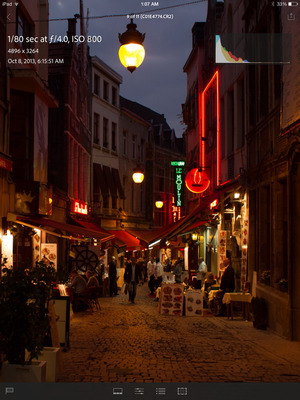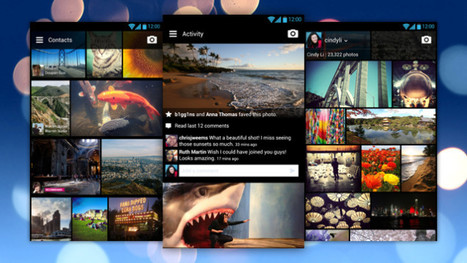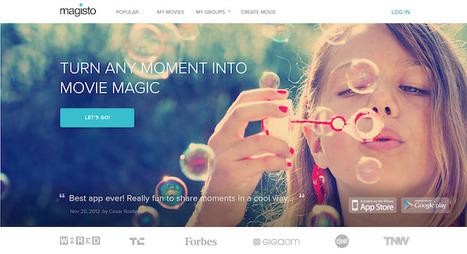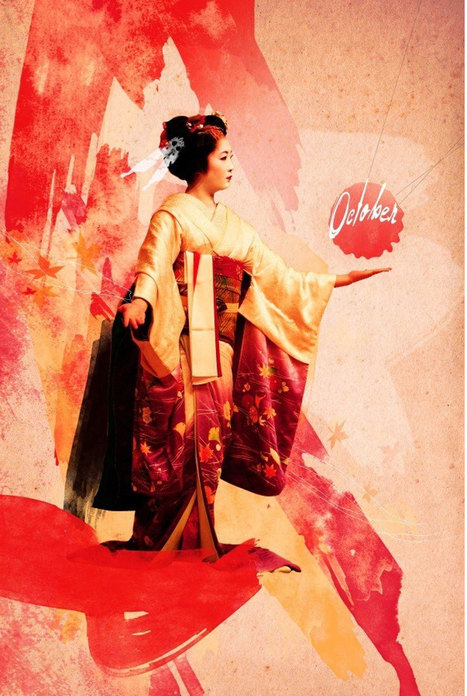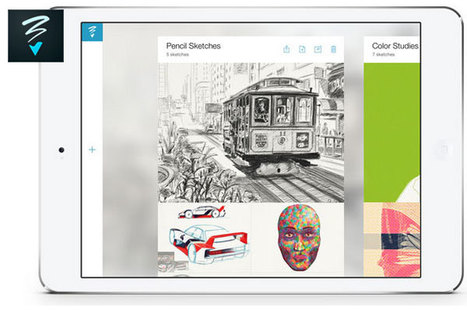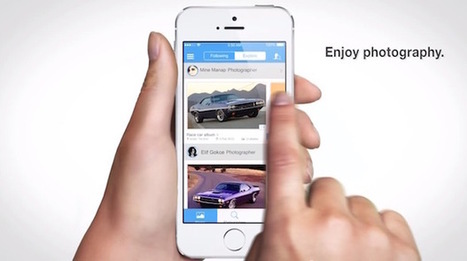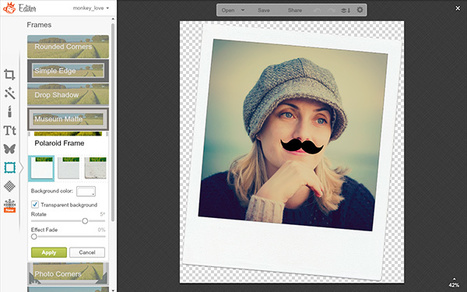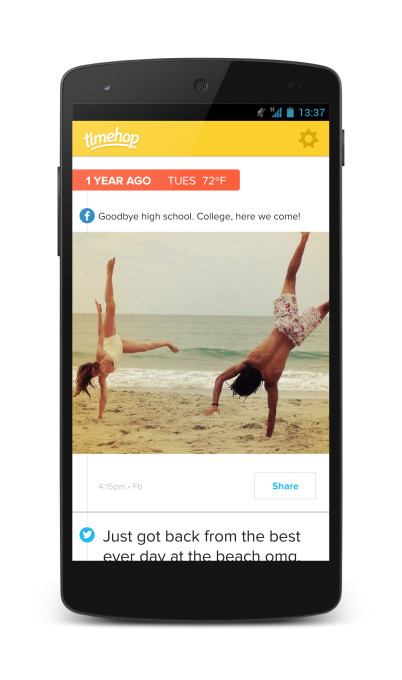RAW uses the comprehension of color and depth to give it that full rounded view. So do you plan on traveling and using Photoshop? What about creating an artistic double exposure?
You Should be Shooting in RAW not JPG:
http://reframe.gizmodo.com/why-you-should-be-shooting-raw-in-one-simple-gif-1607230731
JPG comes out dull with a lack of depth. But RAW does bring more to the table while being a stand alone feature on its own.
Photoshop for Travel Photos:
Travel photos tend to collect a blur pattern, more than likely it's because you are on the go and are already thinking about where to go next.
Create an Artistic Double Exposure:
Phlearn comes to the rescue, consider this a brilliant tutorial that crosses boundaries with artistic expression.
Picking apart the travel images from the bad ones means having Photoshop on hand. But consider the option of using RAW and taking on that opportunity of double exposures. Keep coming back each week for more info.



 Your new post is loading...
Your new post is loading...