Any experienced photographer will be able to tell you the indispensable utility in shooting RAW as opposed to JPG. If you just got a new camera or haven't heard a good explanation for why RAW is so great, just look at this one GIF, made with images by Glyn Davis.
Research and publish the best content.
Get Started for FREE
Sign up with Facebook Sign up with X
I don't have a Facebook or a X account
Already have an account: Login
Daily news, tutorials and other resources about photo editing, drawing and sketching apps
Curated by
Hovhannes
 Your new post is loading... Your new post is loading...
 Your new post is loading... Your new post is loading...
No comment yet.
Sign up to comment
|

Clipping Path Specialist's curator insight,
March 24, 2016 6:50 AM
A 4 step tricks and tips pick for photo editing, this article covers blending RAW exposures, creating panoramas and mixing surreal landscape editing that will take you to the next level. |




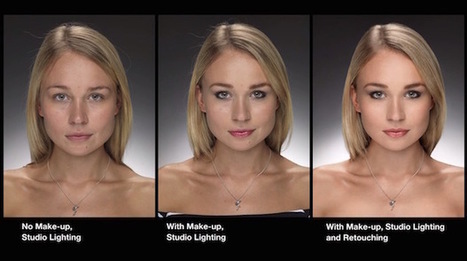















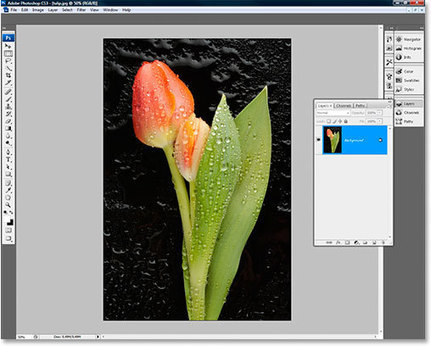









An experienced eye would know what RAW and JPG look like side by side. But this gif does just the trick but revealing the wonderful color compared to the dull gray image that was taken in JPG.