A new computer program developed by scientists at Princeton University allows graphic artists to produce their own digital brushstrokes using algorithms, quickly and easily. The team created the program, called RealBrush, by combining graphics algorithms with data storage and retrieval techniques. Artists can use RealBrush to create, bend and shape a wide array of brushstrokes. The program includes effects such as smudging, smearing and merging as well. When using RealBrush, artists need to first create a few sample strokes of their own using anything from oil paint to nail polish. The user then photographs the strokes and enters them into the program’s library, which uses the samples as baselines indicating fundamental characteristics of the strokes. RealBrush can use the artist’s samples to warp and blend the original strokes into any curves or forms the user wishes.
Research and publish the best content.
Get Started for FREE
Sign up with Facebook Sign up with X
I don't have a Facebook or a X account
Already have an account: Login
Daily news, tutorials and other resources about photo editing, drawing and sketching apps
Curated by
Hovhannes
 Your new post is loading... Your new post is loading...
 Your new post is loading... Your new post is loading...
No comment yet.
Sign up to comment
|
|



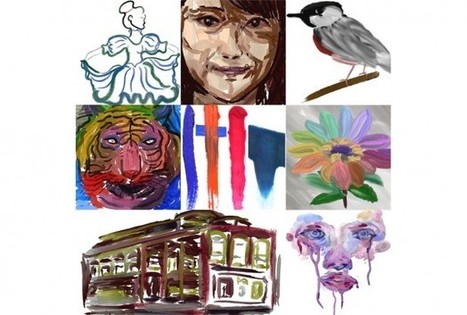

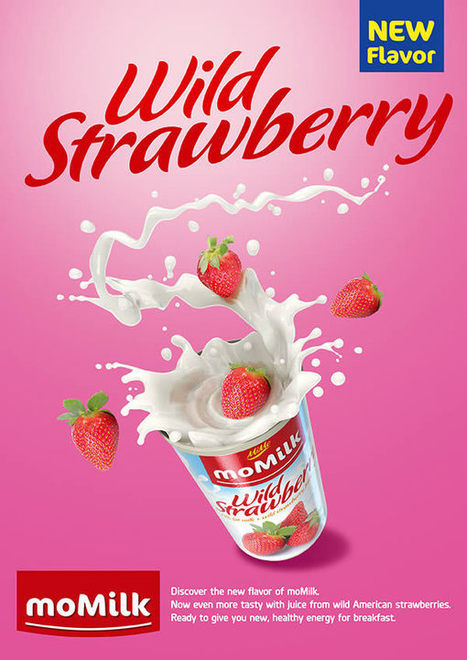








Coming across a great painting program...can take some research. RealBrush created by a team that uses algorithms. By bending and shaping , even smuding and merging. This will give your online painting, a real feel of a traditional canvas.