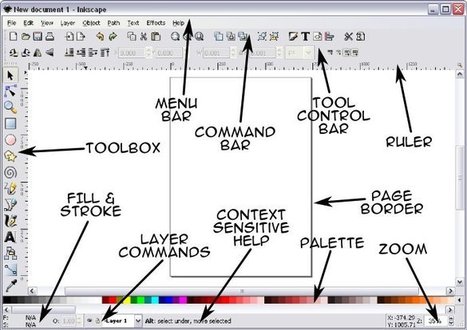Inkscape open source software if a vector editor, this tutorial shows how to easily turn any image into vector art using the pen tool, layers fills, etc, it covers the basics for newbies; how to set-up, name layers, etc. very simple to learn.
Research and publish the best content.
Get Started for FREE
Sign up with Facebook Sign up with X
I don't have a Facebook or a X account
Already have an account: Login
Daily news, tutorials and other resources about photo editing, drawing and sketching apps
Curated by
Hovhannes
 Your new post is loading... Your new post is loading...
 Your new post is loading... Your new post is loading...
No comment yet.
Sign up to comment
|
|