The iPhone camera is one of the most used phone cameras in the world. But how do you make the most of the images and photos you've taken with the iPhone and iPad cameras? Apple has added plenty of new features in iOS 7, including in its new version of iPhoto, which comes free with all new iPhones and iPads. Try some of these tricks to help you make even more.
The Photos app is now sorted by years, collections and moments. These are smart groupings of your photos and videos based on time and place. iCloud Photo Sharing has also been added so you can create a shared photo stream with a select group of people. Those people can post photos, videos and comments to your stream, and it all appears on everyone’s iOS devices in their Photos app. iCloud Photo Sharing is accessible in a tab via the Photos app.
Photos, Shared, Albums
Your photos are now spilt into three sections: Photos, Shared and Albums. Photos shows the moments etc, Shared shows you Shared streams with others through iCloud, Albums breaks out specific types of pictures like Camera Roll, Photo Stream, Panoramas, Video and any folders apps you've created.
Seeing what photos your friends are taking
That's where all your iCloud Photo Stream images are now show and it means you can see what you've shared and what has been shared with you easily. Think of it like the Facebook News stream, only for images, and without all the crazy algorithm stuff.
See where you took a photo
In the Moments page in Photos tap on the location of where the collection of photos was taken and you'll be able to see on a map where in the world you were when you took the photo.
No comment yet.
Sign up to comment



 Your new post is loading...
Your new post is loading...
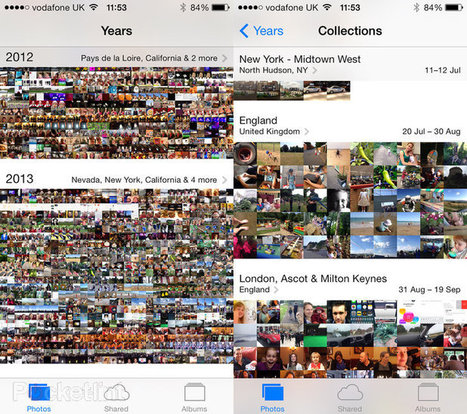




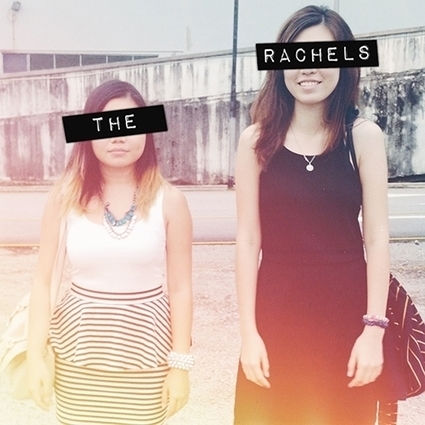
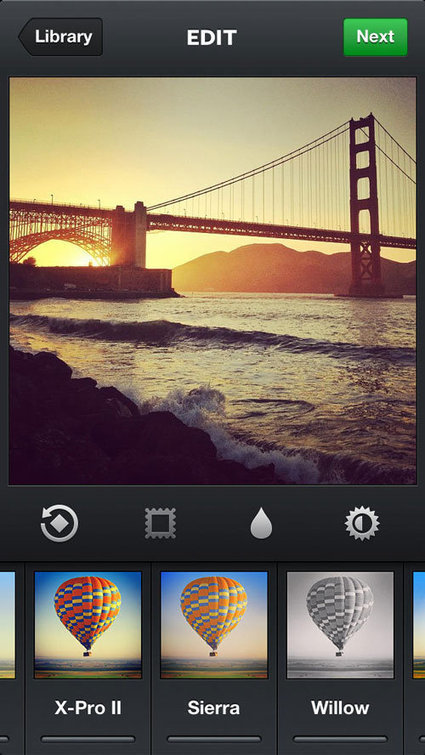

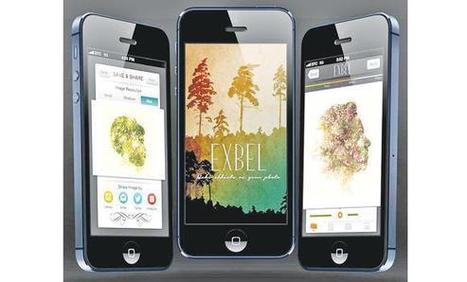
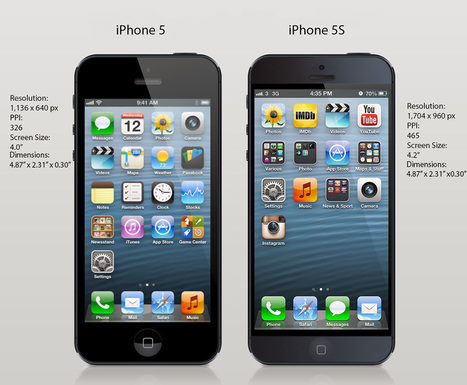






iCloud Photo Sharing is one of the apps that, probably the majority of anyone has. But knowing what you can get out of your photo experince. involving sharing your photos, organizing them and what albums you've accumulated in a year. This app gives you the advantage of being sorted in years, collections and moments.