Photojojo offers five incredibly innovative iOS smartphone photography tools to make getting professional-quality photography results simple.
Research and publish the best content.
Get Started for FREE
Sign up with Facebook Sign up with X
I don't have a Facebook or a X account
Already have an account: Login
Daily news, tutorials and other resources about photo editing, drawing and sketching apps
Curated by
Hovhannes
 Your new post is loading... Your new post is loading...
 Your new post is loading... Your new post is loading...
No comment yet.
Sign up to comment
|
|







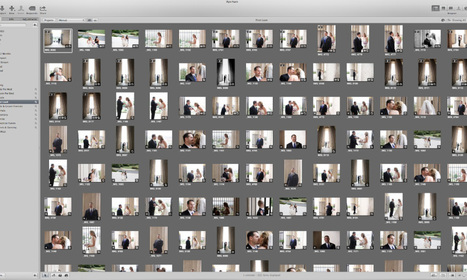




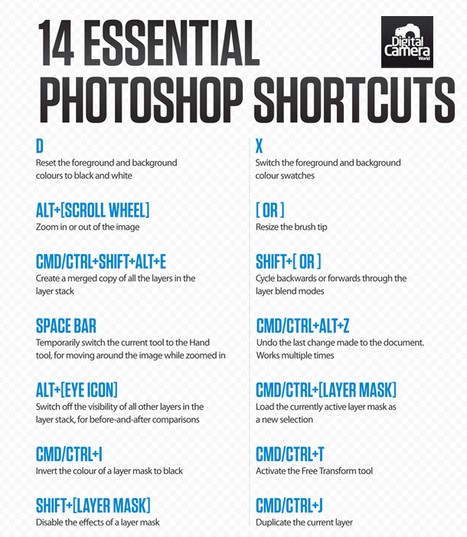








Tools to bring forth innovative ways that can transform your iPad and iPad Mini's into a video rig. Or even the Phantom Drone maybe the next big tool you'd like to become apart of within the photography world.