I'm not saying Photoshop is a true supplement for a tilt-shift lens, but the Perspective Warp tool is so deceptively simple and effective to use.
Get Started for FREE
Sign up with Facebook Sign up with X
I don't have a Facebook or a X account

| Tags |
|---|
 Your new post is loading... Your new post is loading...
 Your new post is loading... Your new post is loading...
No comment yet.
Sign up to comment
From
weeder
In retouching you see this quite frequently, whether you're using seamless paper, vinyl, a fabric hanging or a purpose built infinity cove, it's going to get dirty. One option which we'll cover here, is to solve it in post, in this case using Adobe Photoshop.
Kitty Fisher's insight:
We can't have someone or even ourselves their with a steam cleaner, getting out all the marks on our background fabric. Leave that to the post room editing, which this tutorial will guarantee a no more clean up rule. "The best photos don't look edited; it's all about the story and the moment," photographer Cole Rise quips while walking me through his new mobile image editor.
Kitty Fisher's insight:
Cole Rise who created the filters Hudson, Rise, Sutro and Sierra for Instagram has come up with the idea to make the filters even simpler. With Instagram having a heavy hand when we want to overlay a filter over our image it can cause a good image to turn into a overly saturated, not easy to look a portrait.
|
Image editing is a process which is required to make beautiful images. One image editing process which I personally find really handy is curve editing.
Kitty Fisher's insight:
Curve editing is a tool that some individuals swear by. With an easy to use alignment, you can focus in on the main RGB factors if you want or just leave it as is. Basically it's enhancement process. We are sharing this tutorial from Jarden Polin. These tips will be very useful for aspiring street photographers. From this tutorial you will understand how to balance exposure, contrast, colors and B&W conversion.
Kitty Fisher's insight:
Understanding all the movement and color that comes with street photography means understanding how to use Lightroom for just that purpose. Between color and B/W editing, getting both sides is essential.
From
petapixel
Roadtrippers claims to be the first and only website dedicated specifically to road travels. “Discovering America’s best lodging & attractions", the website has a YouTube channel dedicated to sharing footage of these locations and attractions, most of which are done so in a time-lapse fashion.
Kitty Fisher's insight:
Time-lapse has and forever will be a favorite and time consuming adventure in the photographic community. The work ethic that goes behind the scenes is inspirational. Watching this video could even amount to having you choose a location that is shown above.
From
www
Snapchat got a bit more useful today with the release of two new features: the ability to chat with your friends in real time via text, and video. There’s no need to switch to iMessage to continue that conversation or to schedule a Skype date. “It stops the conversation and makes it a transaction, rather than free-flowing.” Yes, free-flowing conversation.
Kitty Fisher's insight:
No more switching back and forth between texts and videos, with the lag included. Snapchat has an upgrade not only worthy of it's users but worthy of looking into.
From
weeder
How You Shot Is is a series where you show us how you shot an image.
Kitty Fisher's insight:
Reading through the How You Shot It series gives us the insight to some of the most technically talented photographers that take Photoshop to another level. With Three To Tango, a beautiful and fun portrait of a young newlywed couple show us their fun spirit and love. Principles of Applying Eye Makeup If you are going to apply makeup in Photoshop it is important to understand some basics on how real makeup is applied. Makeup does not make people look better...
Kitty Fisher's insight:
No one wants to take a photo of their subject and turn them into a clown with Photoshop. In this realistic way of showing off the make-up that the model is wearing, here are the tricks to impress.
|


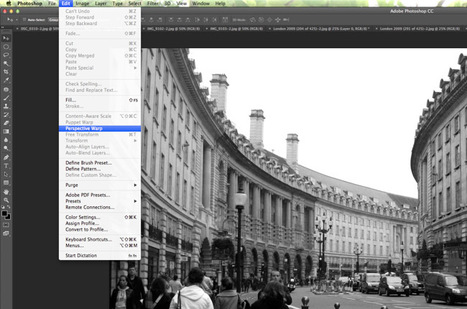



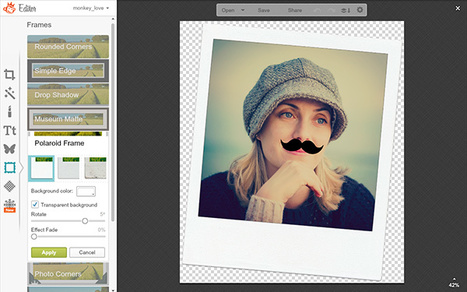

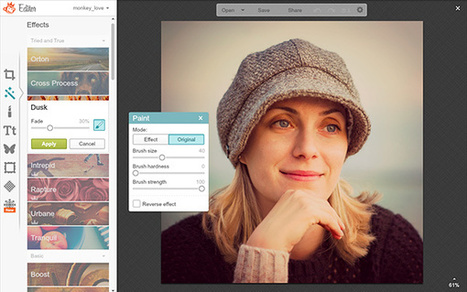
![[FREE] InstaFrame - Magic Photo Collage, Awesome Picture Frame Editor and Foto Stitch for Instagram | Photo Editing Software and Applications | Scoop.it](https://img.scoop.it/sM0Jmor8EIRw9rswgexVPjl72eJkfbmt4t8yenImKBVvK0kTmF0xjctABnaLJIm9)

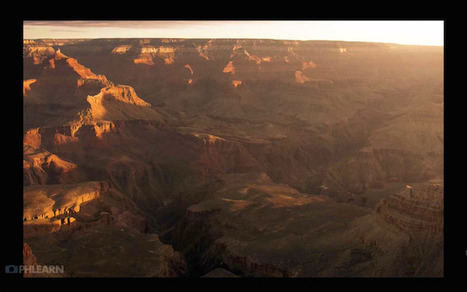


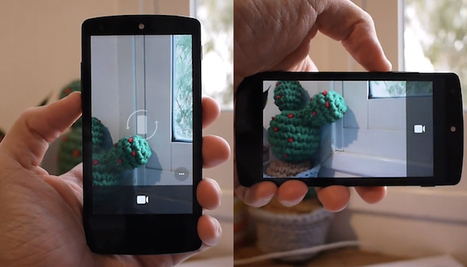

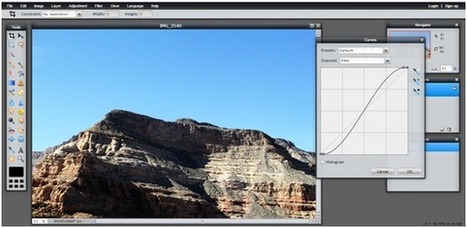







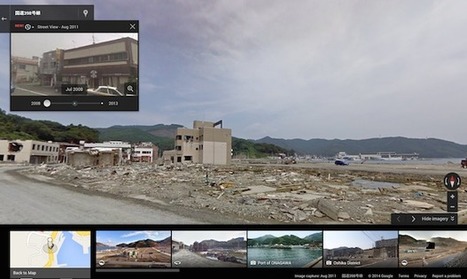
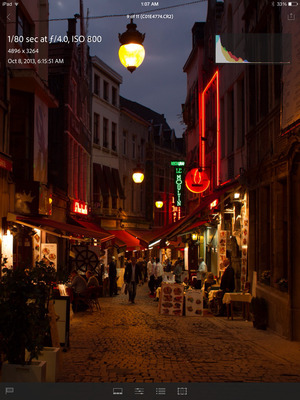






Why don't more people use the Perspective Warp tool instead of tilt-shift lenses? An easy to use tool compared to the right angling and eventually getting the photo you desire.