To help you get into the software Adobe's Terry White shares several tips for beginners of Premiere Pro CC.
Research and publish the best content.
Get Started for FREE
Sign up with Facebook Sign up with X
I don't have a Facebook or a X account
Already have an account: Login
Daily news, tutorials and other resources about photo editing, drawing and sketching apps
Curated by
Hovhannes
 Your new post is loading... Your new post is loading...
 Your new post is loading... Your new post is loading...
No comment yet.
Sign up to comment
|
|





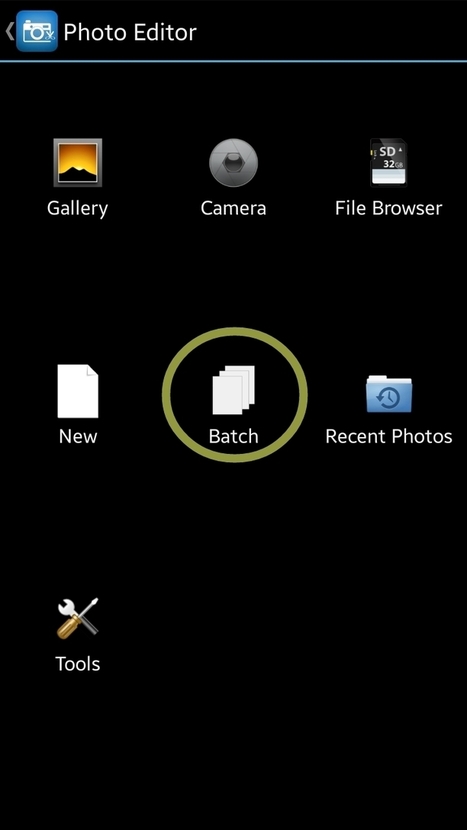
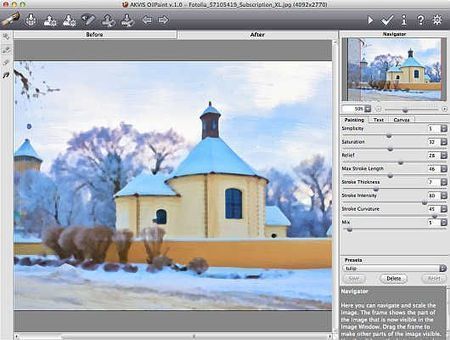
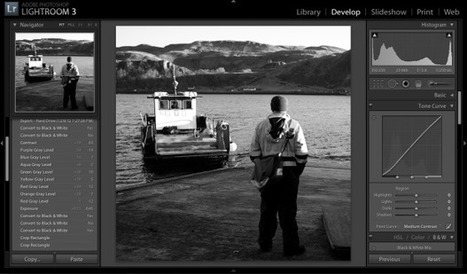





Premiere Pro may make you overwhelmed, luckily this 10 things to know for beginners will make life so much more easier. The intensive resource is a video encoding task, but you can use it as an editor for exactly that reason.