In this brilliant tutorial from Phlearn, Aaron Nace shows you how to create an artistic, composite image to replicate the double exposure effect. Despite being a little complex, the instruction is easy to follow.
Research and publish the best content.
Get Started for FREE
Sign up with Facebook Sign up with X
I don't have a Facebook or a X account
Already have an account: Login
Daily news, tutorials and other resources about photo editing, drawing and sketching apps
Curated by
Hovhannes
 Your new post is loading... Your new post is loading...
 Your new post is loading... Your new post is loading...

Clipping Path Specialist's curator insight,
March 24, 2016 6:47 AM
Behind the start up photo editors that we come to love, are the stories that led to the grand moment in life that changed their life to head down the path that made them who they are. 
Clipping Path Specialist's curator insight,
March 24, 2016 6:47 AM
Installing Photoshop brushes means having a wide advantage to the default brushes that are already within Photoshop. 
Clipping Path Specialist's curator insight,
March 24, 2016 6:50 AM
A 4 step tricks and tips pick for photo editing, this article covers blending RAW exposures, creating panoramas and mixing surreal landscape editing that will take you to the next level. |
|







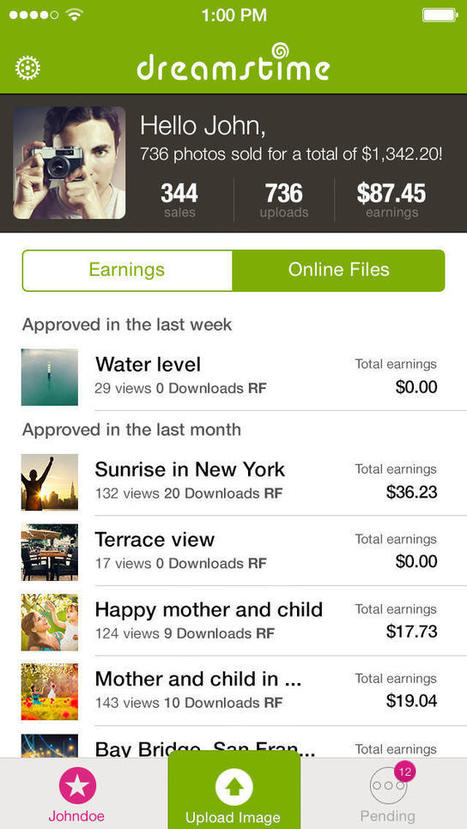

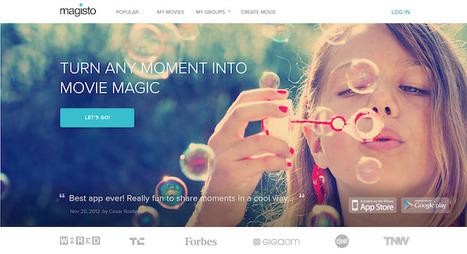


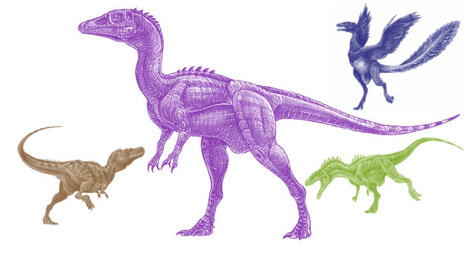



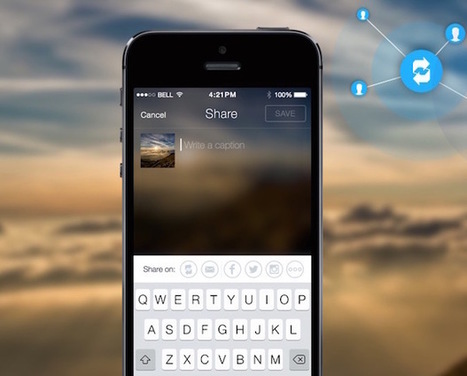

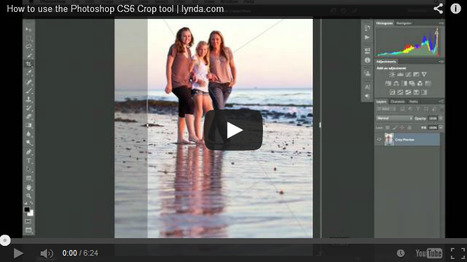

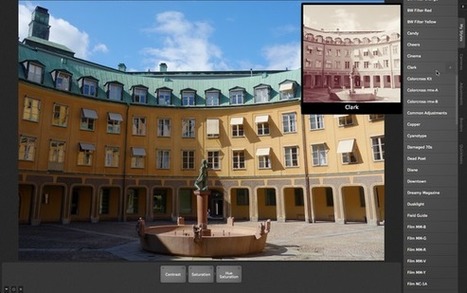

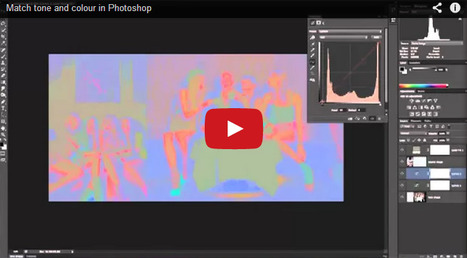
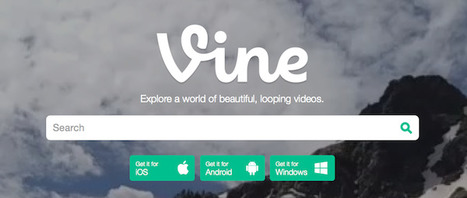

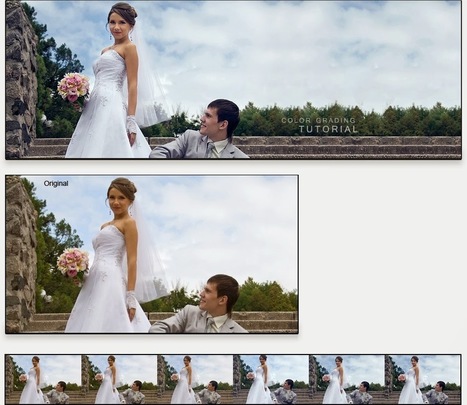
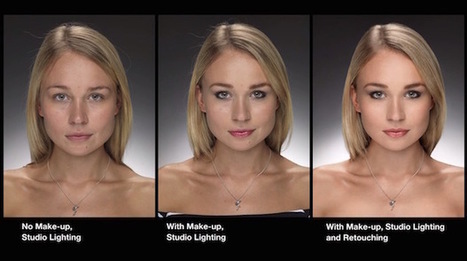
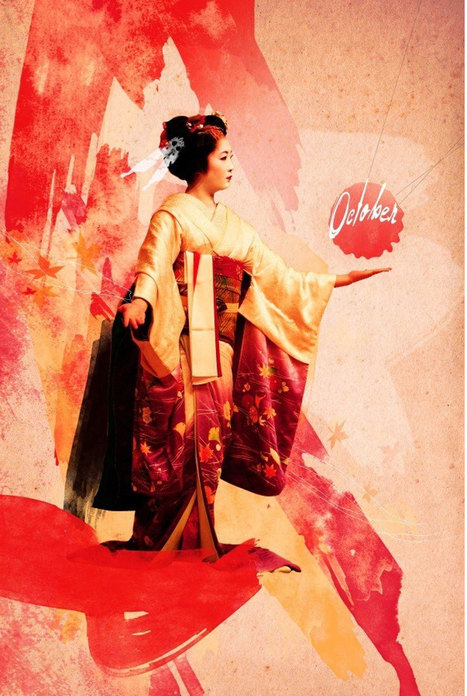





Double exposure use to mean seeing that image on film. With Phlearn they show you how to find a way that brings beauty and artistic ability to a very cool effect.