In this tutorial, we will take a look at an interesting way to make the most of your Camera RAW photos using Lightroom and Photoshop using a technique that will allow you to precisely control the exposure of your photographs.
Follow, research and publish the best content
Get Started for FREE
Sign up with Facebook Sign up with X
I don't have a Facebook or a X account
Already have an account: Login
Daily news, tutorials and other resources about photo editing, drawing and sketching apps
Curated by
Hovhannes
 Your new post is loading... Your new post is loading...
 Your new post is loading... Your new post is loading...

Clipping Path Specialist's curator insight,
March 24, 2016 6:47 AM
Behind the start up photo editors that we come to love, are the stories that led to the grand moment in life that changed their life to head down the path that made them who they are. 
Clipping Path Specialist's curator insight,
March 24, 2016 6:47 AM
Installing Photoshop brushes means having a wide advantage to the default brushes that are already within Photoshop. 
Clipping Path Specialist's curator insight,
March 24, 2016 6:50 AM
A 4 step tricks and tips pick for photo editing, this article covers blending RAW exposures, creating panoramas and mixing surreal landscape editing that will take you to the next level. |
|








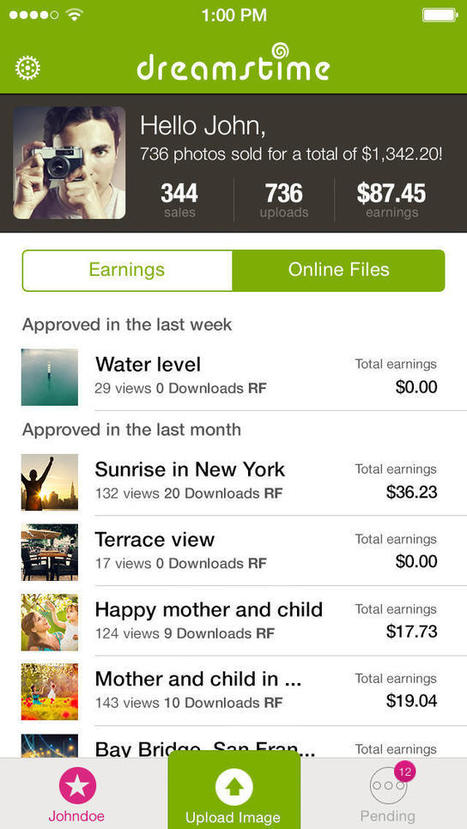

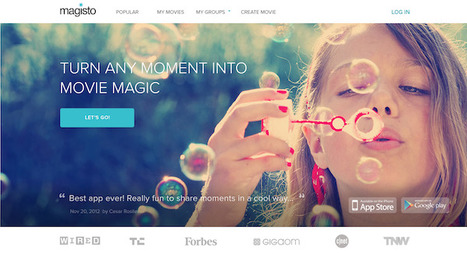






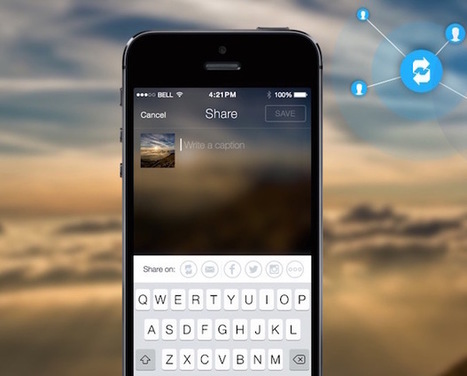

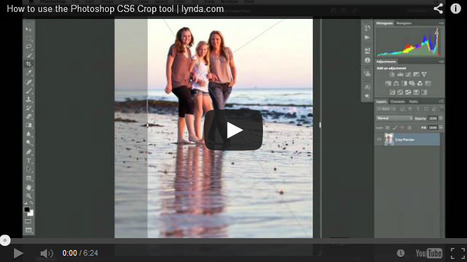

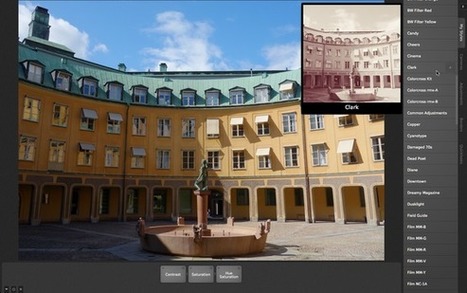

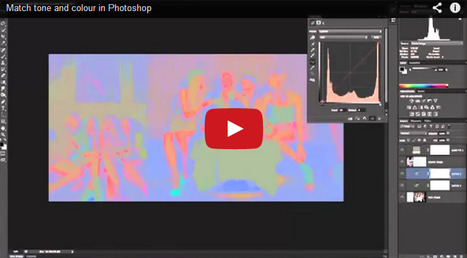
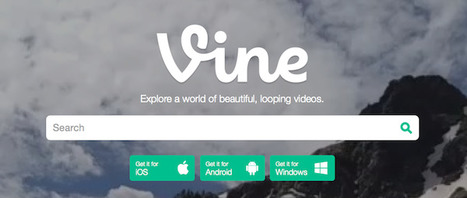


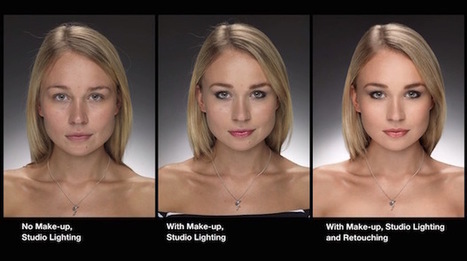
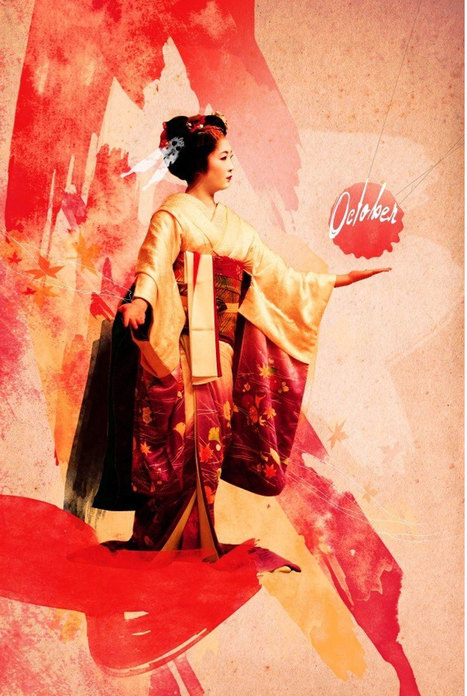





When it comes to light exposure, it can be a hit or miss opportunity for a photographer. So having the tools with Lightroom and Photoshop can take a photo you do not want to have to re-shoot or throw in the trash. To a beautiful portrait that could be of your family or a client. Video tutorials always help me out in the end, showing that step by step you know exactly what you are doing and what you want in the end.