Regardless of what Android device you’re using though, you’ll want a trusted toolbox of apps to get the most out of your shots. Now, after detailing our top picks for the iPhone, we’re back with an essential guide to the very best Android photography apps.
The act of taking a photo is just as important (if not more so) as the editing you do afterwards.
ProCapture ensures you can always access your most frequently used camera settings with a single tap. In landscape mode, they’re accessed with six small icons on the left-hand side of the screen which you can select easily with your thumb. Tap and hold to scroll through all of the available options, before lifting your finger to confirm a selection. Nothing is buried within confusing menus or sub-menus. It’s fast, responsive and everything is located where you would expect. Timers, burst mode, white balance adjustments, it’s all here. You can also bring up a real-time histogram or display overlays such as a Fibonacci Spiral, as well as set the exposure compensation which are numbered.





 Your new post is loading...
Your new post is loading...



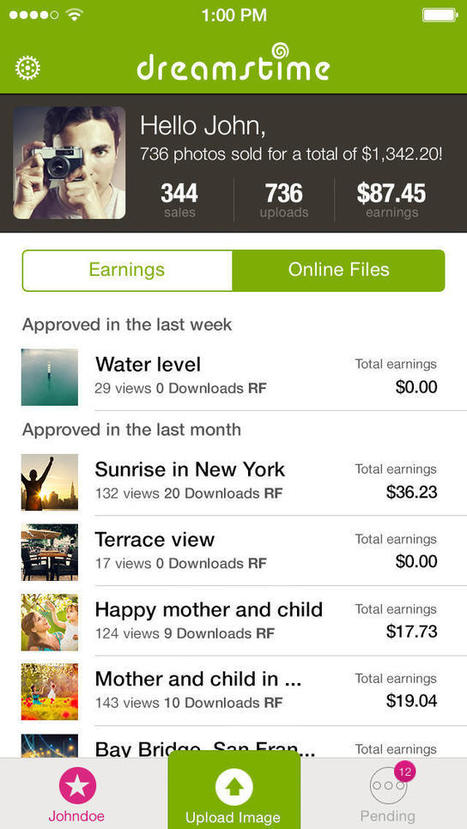


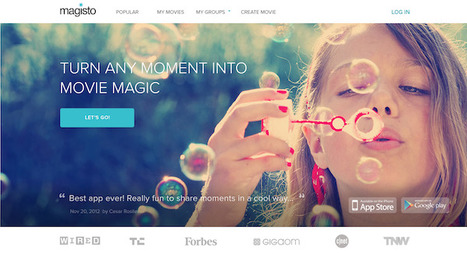






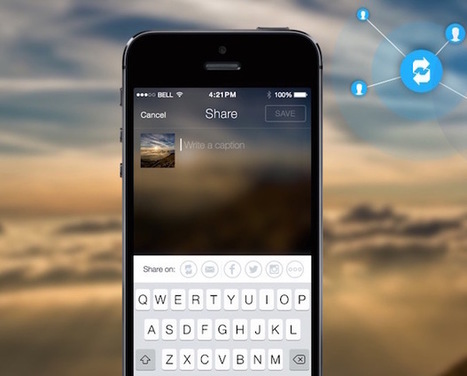

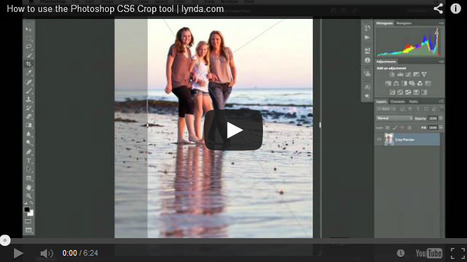

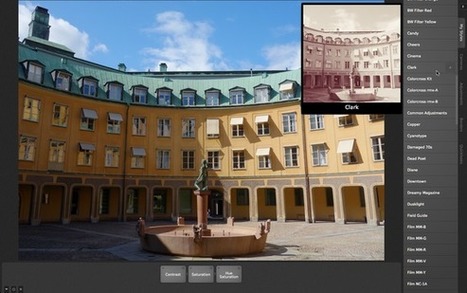

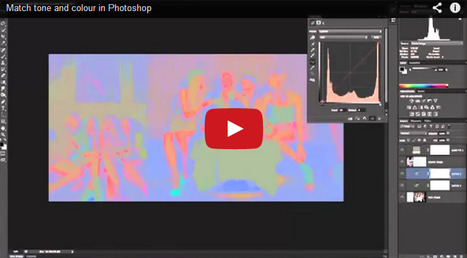
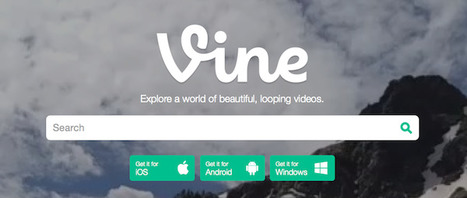


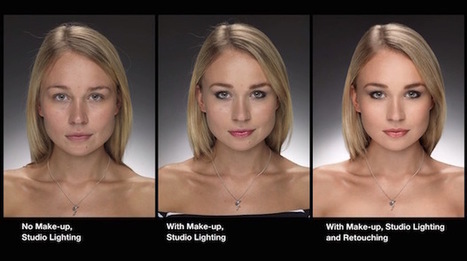
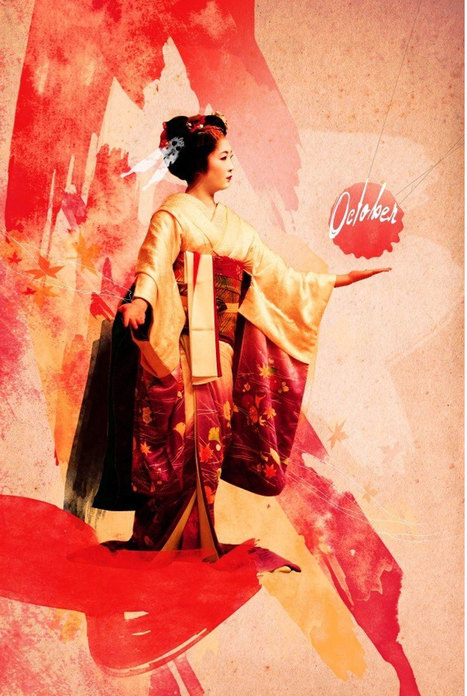





As an Android user, finding out which apps work for you. Or better yet, which apps will owkr better for phone and you...that's a big step forward. Searching for the right sharing website can take some time because of copyright laws. Just as long as you are happy with the outcome, then by all means share away.