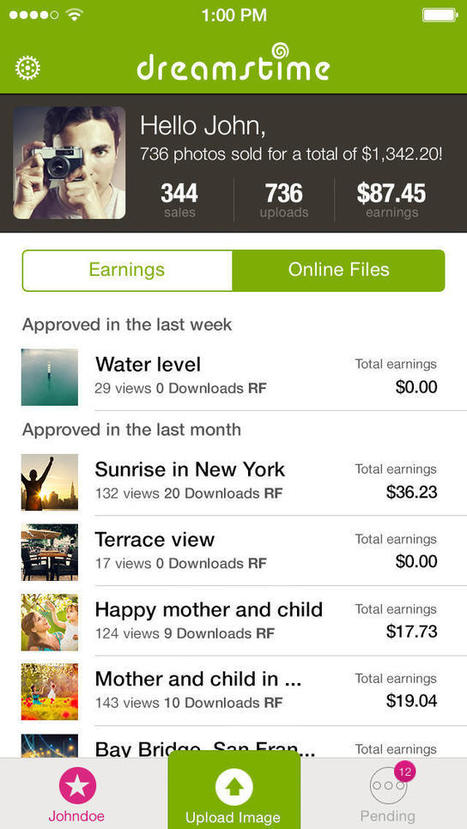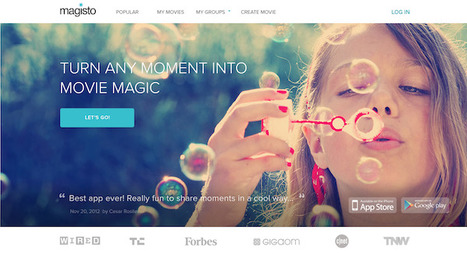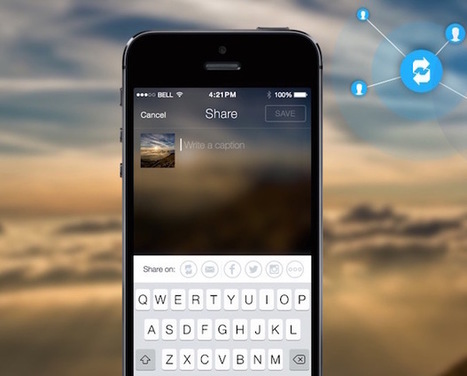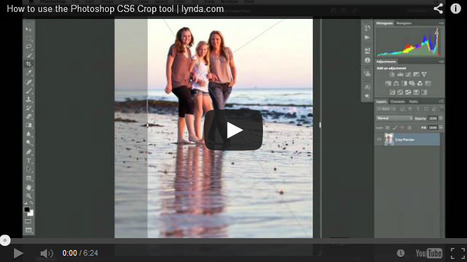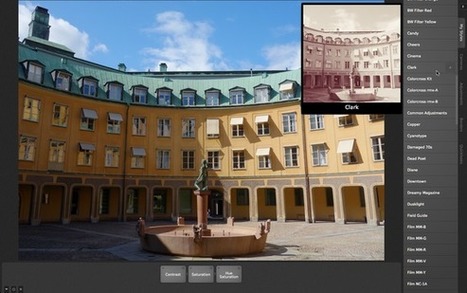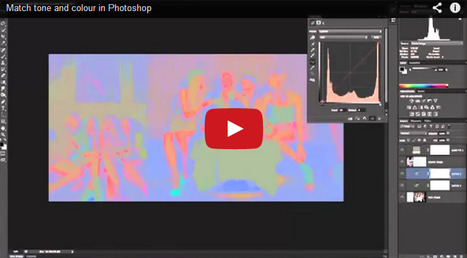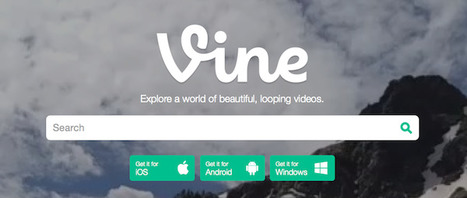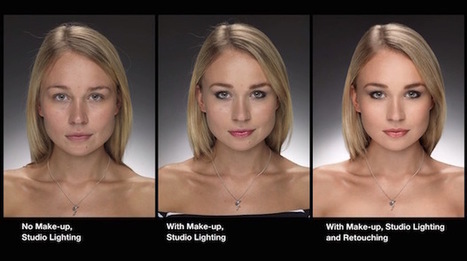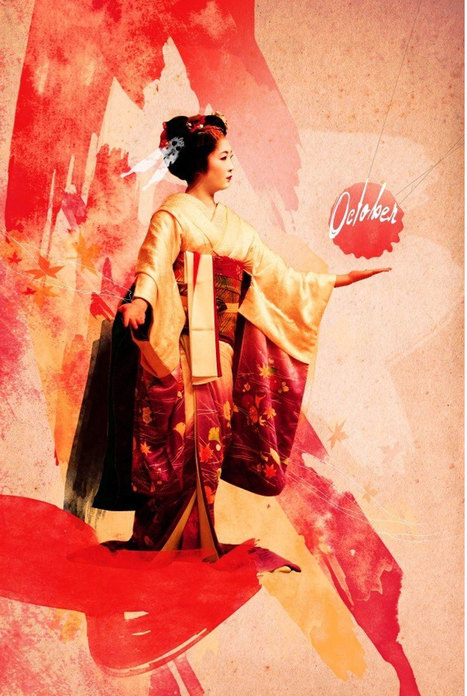How can you clean up the background of your photo? Or how about Litely is improving mobile photography as we know it. Then again if you are not all that familiar with the image editing tool curve, you will be after reading this roundup!
Image Editing: Curve:
http://sidhavision.weebly.com/1/post/2014/05/image-editing-curve.html
Really any image editing program has the curve tool. A simplistic editing color or even monochrome option to enhance, darken, lighten or even a negative aspect to your photos.
How to Clean Up Your Photo Background:
If you use a fabric, vinyl or any kind of material that can collect dirt and you obviously don't want that to show up in your photo. These steps in Photoshop will show you how to get rid of the clutter and dirt while keeping your subject clean cut.
Litely:
Behind Litely is Cole Rise who has made filters for Instagram and wants bring only the best for mobile cameras. Instagram filters are a bit on the more saturated heavy side, while Rise's idea is to create a software that will bring out the natural qualities of a photographers work rather than just mask the bad photos that someone doesn't want to throw away.
For now this week has brought you Litely that may just be the greatest idea to come into play, along with playing around with the curve tool. Whether you knew your program had it or not, cleaning up your background doesn't have to mean in the literal sense. Come back at the end of each week to see which three we've picked for Photo Editing Software and Applications.




 Your new post is loading...
Your new post is loading...