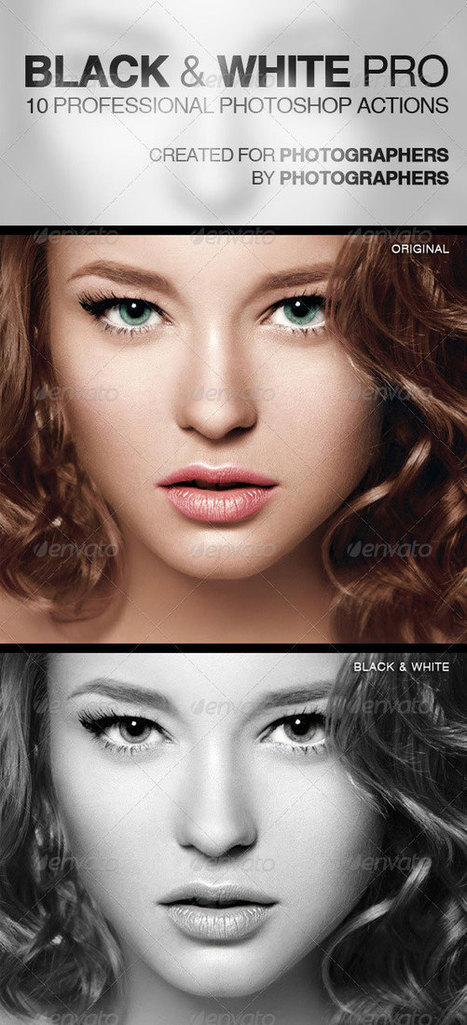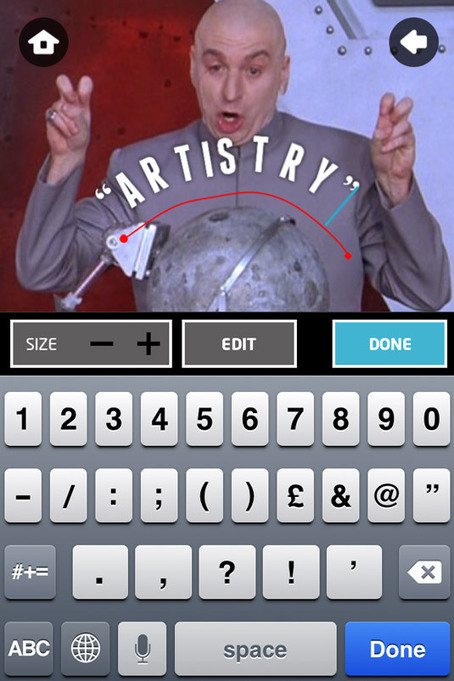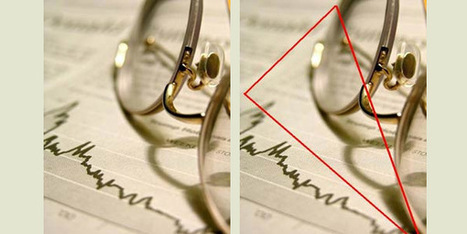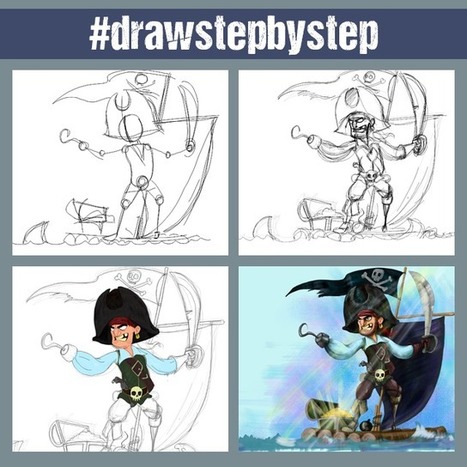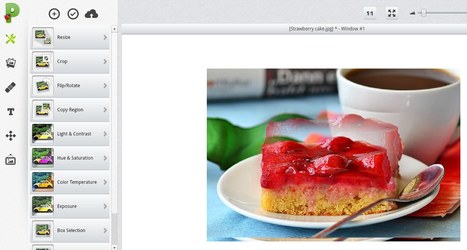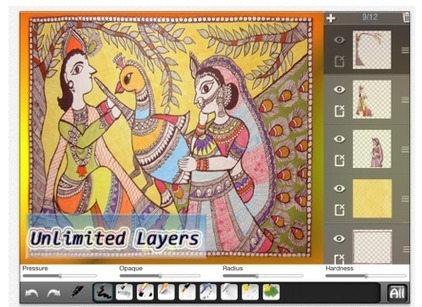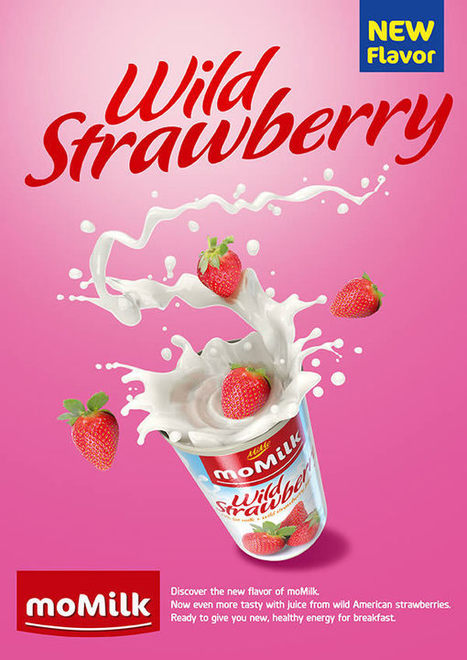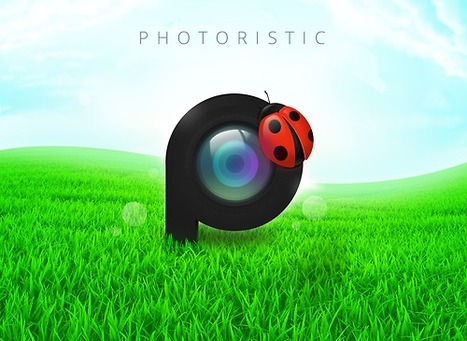In this tutorial we will explain how to integrate elements from different sources to create a realistic photo manipulation with dark and conceptual elements.
Research and publish the best content.
Get Started for FREE
Sign up with Facebook Sign up with X
I don't have a Facebook or a X account
Already have an account: Login
Daily news, tutorials and other resources about photo editing, drawing and sketching apps
Curated by
Hovhannes
 Your new post is loading... Your new post is loading...
 Your new post is loading... Your new post is loading...
No comment yet.
Sign up to comment

Gayla Keesee's curator insight,
August 7, 2013 9:52 AM
I'm familiar with Pixlr and Photoshop--looking to see how this tools is similar. 
Gayla Keesee's curator insight,
August 7, 2013 9:53 AM
I'm familiar with Pixlr and Photoshop--looking to see how this tools is similar. |
|