Pink Lady® Food Photographer of the Year is inspired by the proliferation of wonderful food photography in a huge variety of applications. This app allows photographers to upload photos taken on their phone, wherever and whenever. In support of Action Against Hunger.
Research and publish the best content.
Get Started for FREE
Sign up with Facebook Sign up with X
I don't have a Facebook or a X account
Already have an account: Login
Daily news, tutorials and other resources about photo editing, drawing and sketching apps
Curated by
Hovhannes
 Your new post is loading... Your new post is loading...
 Your new post is loading... Your new post is loading...
No comment yet.
Sign up to comment

Marcel Aubron-Bülles's curator insight,
August 31, 2013 7:54 PM
I am so glad people know so much by now about Middle-earth they can use it for Photoshop tutorials. |
|










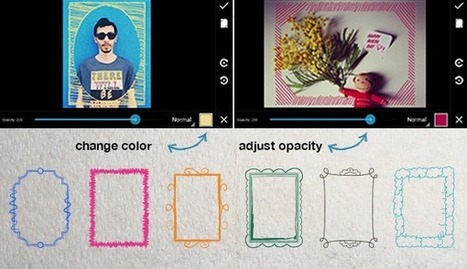
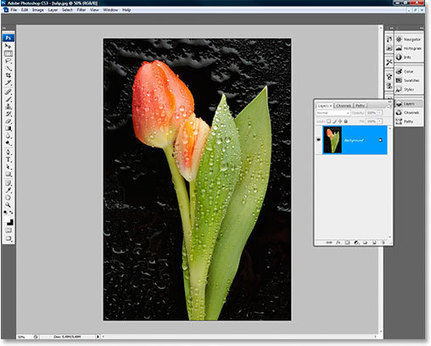


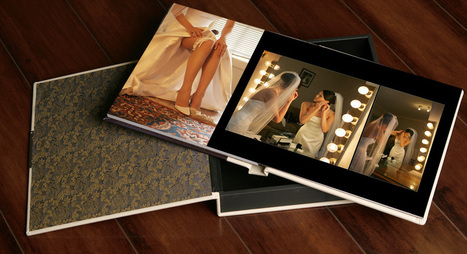







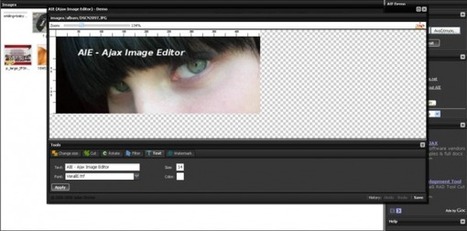











For those food enthusiasts out there. Here is the app for you.