What’s needed? Photoshop or any photo editor that allows you to create gradients and set a blending mode to color dodge.
Open the photo in your editing program and duplicate the background image. Set the duplicated layer to "color dodge" and set the opacity to around 60%. Play around with this etting.
If using Photoshop, create a photo filter adjustment layer and from the drop down menu select sepia.


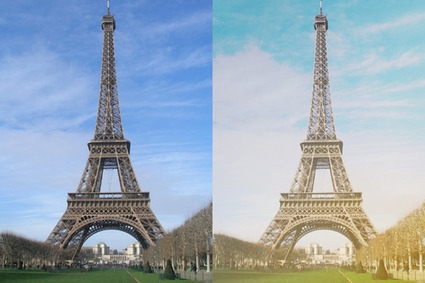


 Your new post is loading...
Your new post is loading...



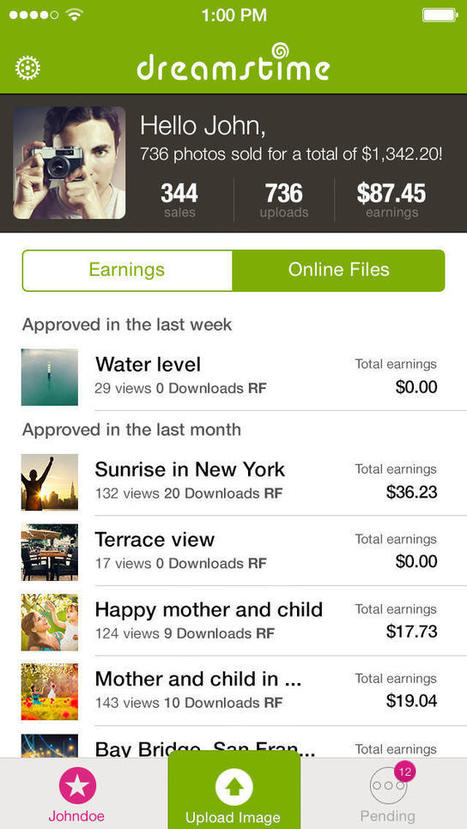


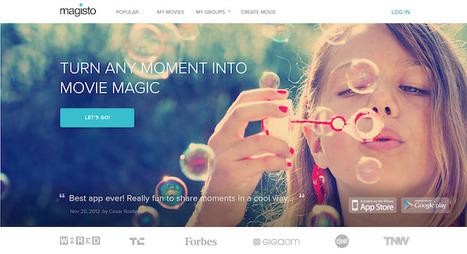


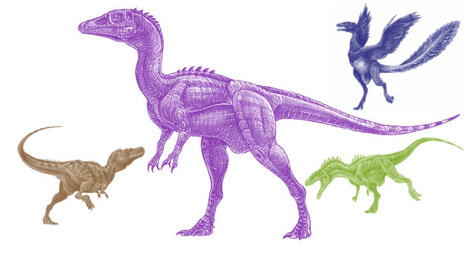



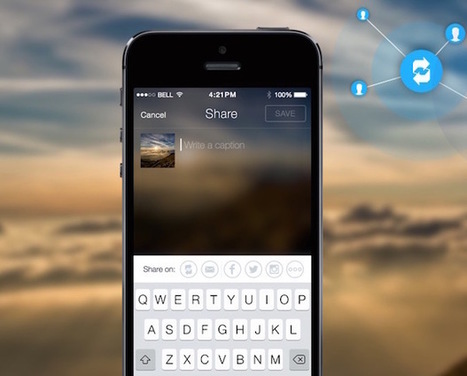

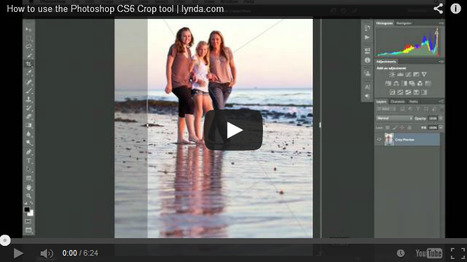

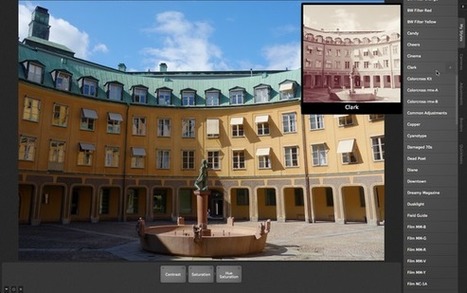

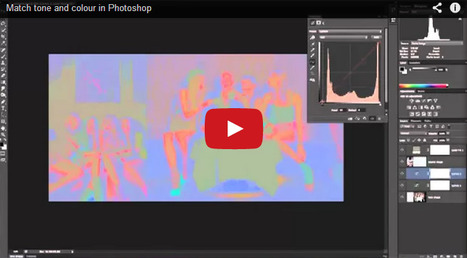
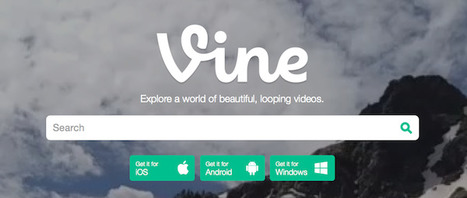

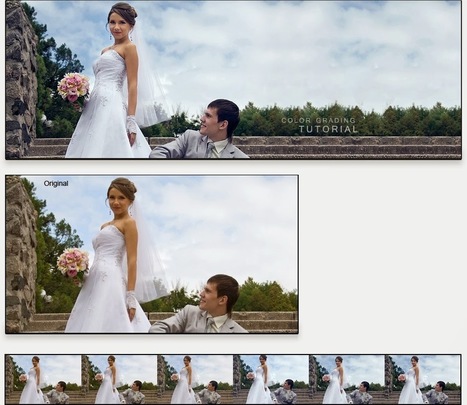
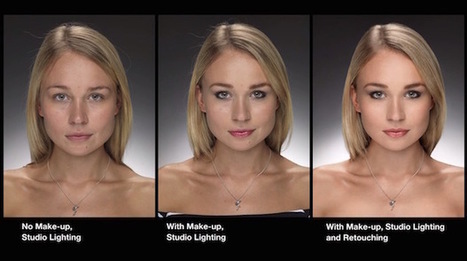
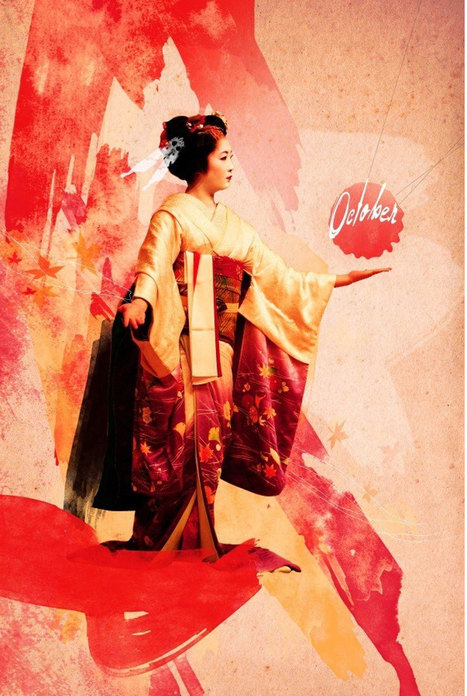





Just to give you an idea, of how simple it is to transform your photographs into postcard type settings. The above information is what you would use while editing the photo. You may eventually want to start off your photography business with some postcard worthy images.