Learning how to Create a Dark Forest Photo Manipulation in Photoshop to create a emotional photo manipulation is great fun. In today's tutorial, Marcin Mikus, teaches you how to create a Photo Manipulation using a blend of different images, Mist Brushes, Fog Brushes, Light Beam Ray Brushes and various effects all to create a moody photo manipulation. Photo manipulations allow you to explore your creativity and create stunning and surreal works of art. If you like experimenting and learning new techniques in Photoshop, following along with some photo manipulation tutorials can be a great exercise. You’ll learn techniques that you can put into practice in your own manipulation experiments, not just for following along with the example in the tutorial.
No comment yet.
Sign up to comment





 Your new post is loading...
Your new post is loading...



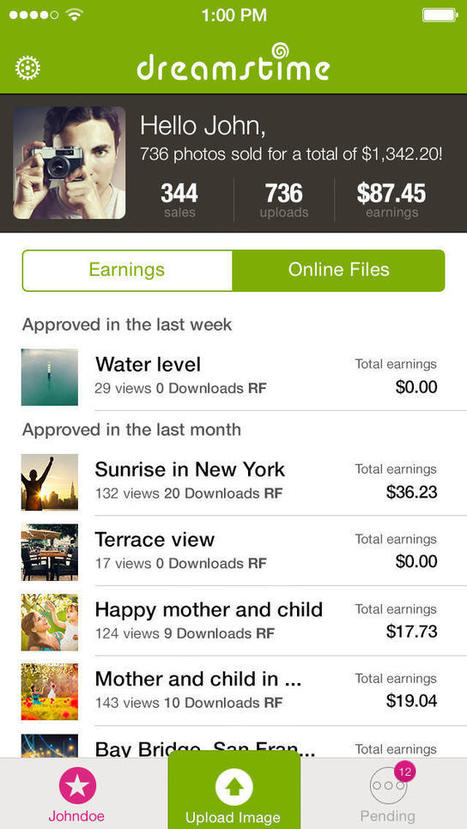


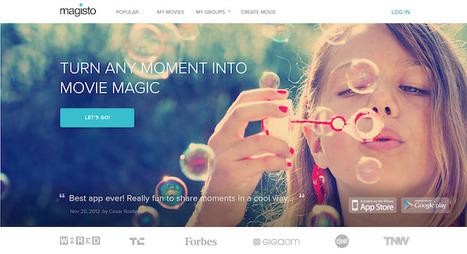


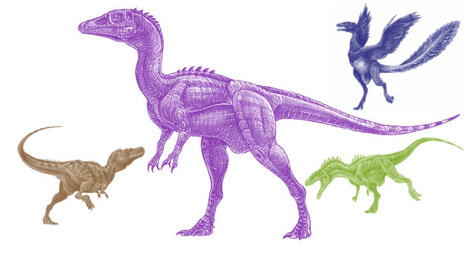



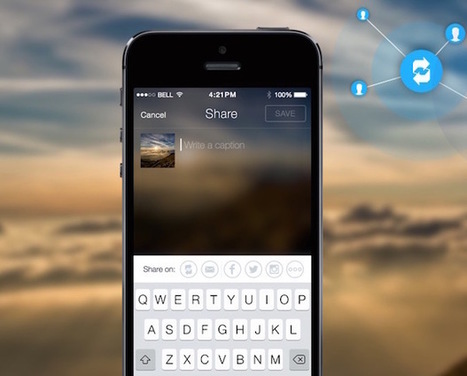

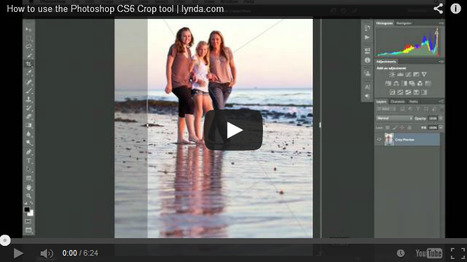

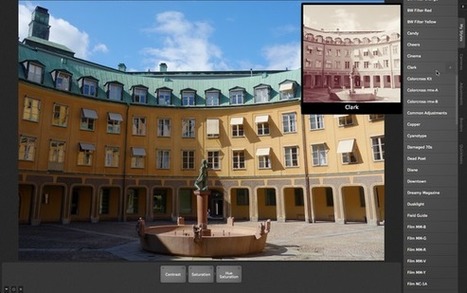

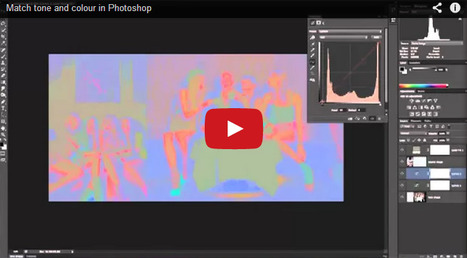
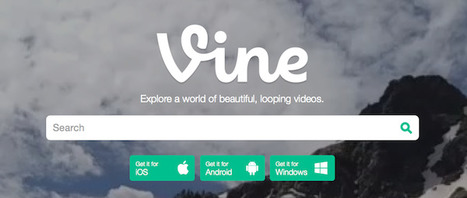

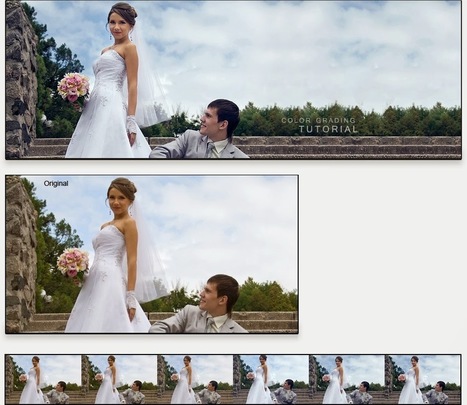
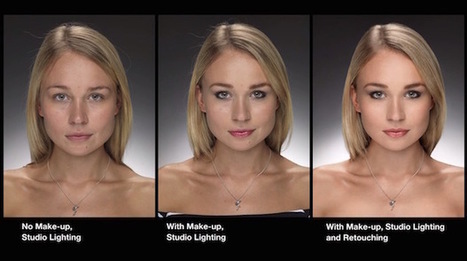
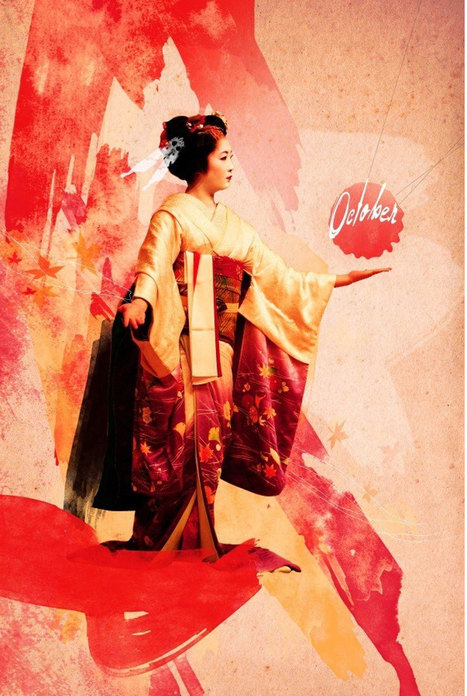





What a way to get that dark effect. Like the image above, this tutorial is a guide to the type of setting you would want to invoke a certain emotion.