The Piclipse app is the ultimate photo editor on the go. It goes beyond what a general photo editing app can do and perceive. With over forty different and unique editing filters, you will be torn between so many to apply to your favorite photos.
Common features such as text addition, color control, and convenient individual effect removal are still a part of this distinct app. It doesn’t stop there though.
You also have the ability to turn your photos into slide shows with music you can snag form your device’s library. Want to showcase your creation? Save the slide show(s) in video file format and email it to your friends and family. Want to get the perfect shot of something or someone in motion.
With a sleek interface and a nice contrasting backdrop, all editing features are noticeable and recognizable. Each editing option is highlighted and obvious, and with a few taps here and there anyone can figure how to use each feature and what it does for the user.
Filters are identifiable on the bottom of the screen and additional editing options are available on the upper right and left had corners. Instant edited photo sharing via personal social network accounts such as Twitter and Facebook is also made easy.



 Your new post is loading...
Your new post is loading...
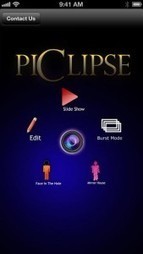



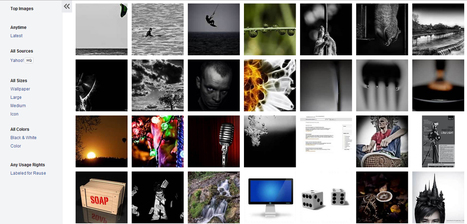























When a photo editor app is described as, not your ordinary app...you've caught my attention. A favorite detail of mine happens to be the slideshow were you can add music to it. Okay that's just something I would do, but there a plenty of other things that you need to check out on Piclipse.