A new computer program developed by scientists at Princeton University allows graphic artists to produce their own digital brushstrokes using algorithms, quickly and easily. The team created the program, called RealBrush, by combining graphics algorithms with data storage and retrieval techniques. Artists can use RealBrush to create, bend and shape a wide array of brushstrokes. The program includes effects such as smudging, smearing and merging as well. When using RealBrush, artists need to first create a few sample strokes of their own using anything from oil paint to nail polish. The user then photographs the strokes and enters them into the program’s library, which uses the samples as baselines indicating fundamental characteristics of the strokes. RealBrush can use the artist’s samples to warp and blend the original strokes into any curves or forms the user wishes.
Get Started for FREE
Sign up with Facebook Sign up with X
I don't have a Facebook or a X account

 Your new post is loading... Your new post is loading...
 Your new post is loading... Your new post is loading...
No comment yet.
Sign up to comment
In this tutorial, we will explain how to quickly shoot and isolate images onto a white background using a combination of Photoshop and Lightroom. Over the years, I have spent quite a bit of time experimenting with product photography; sometimes more successfully than others. While I spend my days working as the editor of Psdtuts+, I often spend time in the evenings helping my wife by shooting photos of her jewelry. In this tutorial, I wanted to share the workflow that I have developed for quickly shooting, and retouching images using a combination of Photoshop and Lightroom. Let’s get started! While Instagram filters and Photoshop may help amateur picture-takers create beautiful images (or selfies), they've also spawned a generation of delusional photographers who think their skills are on par with true professionals. Via Thomas Faltin Photoshop is fun to work with and is a valuable tool for web designers, photographers and artists. While this image editor isn’t exactly a cinch to learn, it isn’t as hard to use as many people believe. One of the easiest ways to teach yourself how to use Photoshop is by replicating simple Photoshop tutorials found on the Web. If you want to learn how to enhance your creative or business endeavors, the following simple Photoshop tutorials can turn you from a novice into an intermediate or expert Photoshop user.
Kitty Fisher's insight:
I couldn't pass this up. 10 simple ways to learn about Photoshop today, instead of taking a week and trying to figure out the whole mess that it can come to be. Educate yourself into a more intermediate Photoshop user. Which is what I have been planning on doing for some time. Regardless of what Android device you’re using though, you’ll want a trusted toolbox of apps to get the most out of your shots. Now, after detailing our top picks for the iPhone, we’re back with an essential guide to the very best Android photography apps. The act of taking a photo is just as important (if not more so) as the editing you do afterwards. ProCapture ensures you can always access your most frequently used camera settings with a single tap. In landscape mode, they’re accessed with six small icons on the left-hand side of the screen which you can select easily with your thumb. Tap and hold to scroll through all of the available options, before lifting your finger to confirm a selection. Nothing is buried within confusing menus or sub-menus. It’s fast, responsive and everything is located where you would expect. Timers, burst mode, white balance adjustments, it’s all here. You can also bring up a real-time histogram or display overlays such as a Fibonacci Spiral, as well as set the exposure compensation which are numbered.
Kitty Fisher's insight:
As an Android user, finding out which apps work for you. Or better yet, which apps will owkr better for phone and you...that's a big step forward. Searching for the right sharing website can take some time because of copyright laws. Just as long as you are happy with the outcome, then by all means share away. Google+ has improved RAW to JPEG conversions for 70 plus camera models. Camera models that will benefit include models from Canon, Nikon, Olympus, Panasonic and Sony. Google has mentioned that other models will be added to the supported list in the future.
Kitty Fisher's insight:
Thanks to Google+ is now converting RAW to JPEG. Making images sharper and it will be able to bring out the color hue more. And more than likely you have a camera model that will be able to adapt to this conversion. Facetune, the highly rated portrait photo editor for iPhone and iPod touch, has just received its big 2.0 update. Facetune 2.0 introduces localized filters and new frames, among other enhancements. With localized filters, you can now control the exact placement and intensity of each filter. And with the app’s new frames, you can add creative photo frames with support for a before-and-after comparison of the edited and unedited photos.
Kitty Fisher's insight:
Apps purely for portraits are a handy tool to have, now on your iphone and ipad. Something that I liked was the Demo Photos you can practice on, instead of using a photo that you may mess up on. Here's an app that makes sure batch image editing is made super simple and easy for all users. BatchPhoto is a Mac app that helps you edit images in large batches. And it's an easy to use software too. Editing photos as a batch is one of the best ways to handle a lot of stuff. You might want to re-size the photos, add some standard filter and work on renaming them to something specific. There’s a ton of things that you might want to apply to every photo in the album (or to most). In these situations, a batch photo editing app is a must-have.
Kitty Fisher's insight:
With a ton of photos to work with, being able to edit them in a batch can be time consuming, because each photo needs to be edited in a different light and so on and so forth. But this simple app can take that and make you feel extraordinary with the BatchPhoto Mac App. Here's a step-by-step tutorial on how to create tilt-shift miniature fakes with just a few effects in Photoshop. Tilt-shift photography tends to work best for photos that have a wide view and are taken from higher ground. The photo doesn't necessarily have to be an aerial shot, but it should be something that is composed of many small parts that make up a whole. You should be able to envision how your photo might be manipulated to look like a miniature model, even before its Photoshop transformation. Using the Gradient tool, draw a vertical, perpendicular line. This is a tricky step. You want to start the line in an area that you want to be in focus, and then end the line in an area that you want to be out of focus. For best effects, your in-focus area should be something closer to you, rather than farther. In the photo below, we've outlined in red the line we drew. Note how it starts with the in-focus and closer white house and ends where the buildings are less distinct and out of focus.
Kitty Fisher's insight:
Tilt-shift shots are mainly for an areial view. So the more landscape and buildings involved, the better. Say if I were to take a picture of downtown Portland, to emphasize shape, size and quanity this tutorial would be the one I would turn to for help. Long hours of editing are a sometimes-annoying necessity. So why not put that next camera purchase off for a little while to invest in your editing studio? You’ll want to aim for at least a 27 inch screen if you can, and make sure it features IPS (In-Plane Switching), which eliminates the problem of inconsistent color and brightness when viewing the screen from different angles. These days, it’s easier than ever to upgrade with high resolution monitors available for a fraction of their former prices: you can get this HP Pavilion 27xi for less than $300. Sure a mouse will work fine for your favorite photo editing software, but if you’re looking to upgrade anyway, why not try a graphic pad like the Wacom Bamboo Create Digital Tablet? It’ll help with tasks requiring smooth sketching strokes or precise selection, like isolating a subject for editing or transposition. On top of that, it opens up a number of editing options that are only available while using a pressure sensitive pen and pad. Not to mention, it’s a sleek addition to your desktop that screams CREATIVE PROFESSIONAL at the top of its lungs.
Kitty Fisher's insight:
Editing has to be the biggest game out there. This can make or break your business. But do not fret if you think you have to buy a whole new set-up of gear, no. This is just an idea if you want to get into the editing world, a bit deeper. CORE has released the updated version of “Focus Photoeditor”. It is an excellent painting and editing program. You can paint, draw lines, polygons, ellipses and apply color, textures, gradients and objects. Focus Photoeditor emphasizes digital photography but does just about everything other graphics packages can do, with a few twists of its own. It has automatic features for quick photo fixes, but it’s also easy to use it to draw, paint, and create custom graphics. It includes an advanced image browser and a Web album wizard, too.
Kitty Fisher's insight:
How cool is this, for a comic book fan like myself. This goes hand in hand with digital photography. Yet you are giving a whole new approach to painting, drawing and applying textures to a collage of color, on one image. If you are graphics kind of person, this would surely be on your 'try out' list. ProCamera 7 ($0.99) by Cocologics is the brand new iOS 7-only version of the award-winning pro camera app that was introduced years ago. If you’re a serious iPhone photography fan with iOS 7, then this is one of those apps you’ll want to check out for yourself. ProCamera has been around for quite some time, and it earned many fans because of it’s powerful features, while still remaining pretty user-friendly for even the average photographer. Even though I’ve mostly switched to the native Camera app for now in iOS 7, I still enjoy third-party camera apps for their feature sets, like Camera+ 4, and now ProCamera 7. Photography has always been something I’m interested in for fun, and while I don’t think I’m a pro, it’s still incredibly satisfying, especially with my iPhone, which keeps getting better and better for photography with every iteration. While the old version of ProCamera had tons of features, I can’t say that I was a big fan of the interface. However, thanks to iOS 7, ProCamera 7 has received a major facelift, making it fit the aesthetics of the OS quite nicely, but without changing too much of what previous users are used to. The interface is flat and uncluttered, but the features remain the same, and it’s very intuitive to navigate your way around. There’s also the transparent header bar when viewing images, making it feel as native as ever. ProCamera 7 is as responsive as ever — I had no issues with lag or slow navigation on my iPhone 5.
Kitty Fisher's insight:
ProCamera 7, I tried out this app when it first came out. But since it has been upgraded to ProCamera 7, the new adjustments and interface have restored my faith in its easy navigation.Even if you don't think you're pro, this will give you the satisfaction that you might be. Love photo sharing but wish you could tell more of the story behind each photo as you share it? Shadow Puppet is a new app that’s designed to help you do just that. Rather than simply sharing photos by themselves or with text captions, the app lets you share sets of photographs while narrating what the recipient is seeing. Once you tap the record button, all your sounds and actions are captured by the app. You can talk about the photos, zoom into them, tap areas in them to indicate what you’re talking about, and flip through the set.
Kitty Fisher's insight:
Putting a story to your photos...can now happen. An app for all those story tellers out there that want to send their friends and family a little piece of what they love. So as a photographer, not only is this a perfect gem but as a nostalgic one, at least for the story teller that ususally says it through the digital image. Now it can transfer through a voice recording, remembering a summer day. |
If you have a happy trigger finger, and like looking over past memories, Memoir is for you. It’s an app that collects all your photos, tags places travelled, and steals your social media posts to provide you with easy access to all of them. Memoir can dig out photos of you and friends instantly if you request them, and can show you what you were doing at this moment a year ago, for nostalgic effect. However, if you want to forget something (trust me, we all do) then the app makes it easy to edit and remove “memories” too. DogVacay: Best. Invention. Ever. Who likes sticking their dog in a kennel while they jet off to a romantic break/sun holiday/chinchilla ranch? Nobody, that’s who. Poor Fido stuck in a cage, freakin’ out because he’s a chihuahua with a rottweiler as a neighbour. Well hey, here’s an alternative: DogVacay is like an AirBnB for pets. Book a dog-sitting stay through a fairly straightforward process in-app, cough up the agreed amount, et voila. Fido gets cuddles from a stranger instead of PTS. Hamlet: Explore Shakespeare: Cambridge University Press has been releasing a series of Shakespeare plays as iPad apps in the last while; the latest of which is Hamlet (one of my favourites). You basically get the full text, an audio “performance” and photos of the more well-known productions of the piece, with a huge amount of interactive features all aimed to give you a better understanding the play. Especially good if it’s on a secondary/uni syllabus.
Kitty Fisher's insight:
This is a round up of the best and coolest ipad, iphone, android and windows apps that are inventive and fun to play with. A favorite so far is the 'memoir' app. Tagging your photos to where you were, reliving memories that seem to stay with you. Another app that has to be more a helper than any other would be Linqapp, which promises assistance from native speakers, if you are abroad and need help with the language, this is free and instant. Our landscape is abundant with rocky views from the gneiss rocks of Scotland, through the limestone pavements of the Yorkshire Dales, to the rocky Jurassic coastline of Dorset. Move in closer and their patterns and textures provide fabulous abstract opportunities for photographers. The beauty about this technique is any camera/lens combination can be used. No special kit is needed - just a good eye for the best viewpoint and artistic flare to determine the best composition. You could use a tripod to be sure of a rock (excuse the pun) solid view, especially when shooting patterns on the ground, as it can be harder to hold the camera rigid when you're pointing downwards. If you do use a tripod make sure it has an option to splay the legs out wide so you don't get them in the shot. This video tutorial by photographer Glyn Dewis takes a look at how you can create a fake beard using Photoshop as well as a somewhat more useful application of the same technique for enhancing eyes in images. You can find more interesting and useful tutorials on our Photoshop section here on Lensvid.
Kitty Fisher's insight:
Who would have thought that we would need a tutorial on enhancing eyes. The funny part about this video is it shows you how to create a beard, but the main subject. Happens to showcase, how we can lighten the eyes and make the color pop. Tablets have huge potential for photographers. They are a great way of showing off your work to friends and prospective clients without having to carry a large portfolio case or computer, and there are some great apps that can make your life easier, by adding GPS tags to images, calculating hyperfocal distances, or even enabling a camera to be controlled remotely. Adobe has produced some superb mobile apps such as Photoshop Express for making quick, simple changes to images captured by the on-board camera, and Adobe Nav, which turns your tablet into a tool box to save screen space when you’re working on your desktop computer. Photoshop Touch goes quite a bit further than Photoshop Express, giving you a pretty comprehensive set of tools and features (including layers) to edit images. It’s available for the iPad from the App Store, and for Android tablets via Google Play, and it costs £6.99 for tablets and £2.99 for phones. Few are likely to switch to using Photoshop Touch instead of Photoshop CC, but it’s a great platform for thinking through ideas and experimenting with images. You can treat it like a photographer’s sketchpad. However, if you want to edit images when you’re out and about, there’s an impressive collection of powerful tools that give some great results, and you can sync your images and projects with your Creative Cloud account to carry on working on your computer when you get home, or share the results on Facebook.
Kitty Fisher's insight:
Combining the right mobile apps to use your Photoshop on your mobile, can help take the task away from the tools you don't neccesarily use. The Photoshop Touch is available at a low price, but filled to the brim with layers and features. New York Comic Con isn’t too far away, and every year lots of photographers and people who call themselves photographers converge on the area to take pictures of cosplayers. Cosplay, for those not aware, is a portmanteau of costume and play–and it ranges back to ancient Chinese culture. And so at conventions, people often dress up as characters. While some will sit there and simply snap photos of someone’s costume, others will actually try to create full shoots. And one of those photographers is Beethy. He has been well known in the cosplay community for a while. He recently sat down to talk with us about cosplay photography, honing your craft and how to make your portfolio of images better.
Kitty Fisher's insight:
This interview will help the cosplayers out there that want to be photographic, in their favorite characters attire. From finding a background that benefits the contrast of colors in the costume to the mood you want to set. And lighting will be essential in creating the world, that is needed to achieve perfection.
|


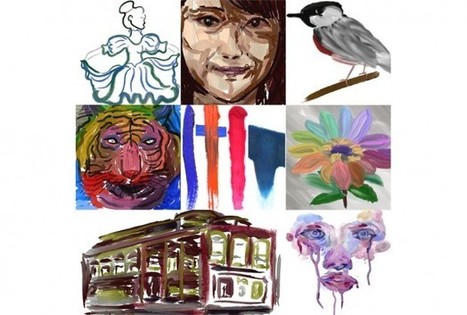



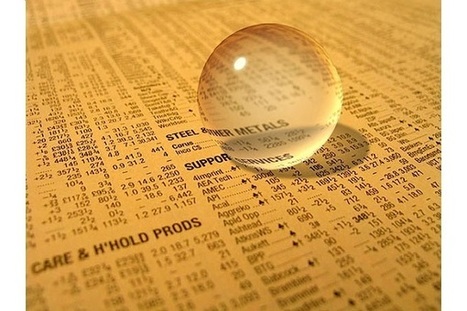


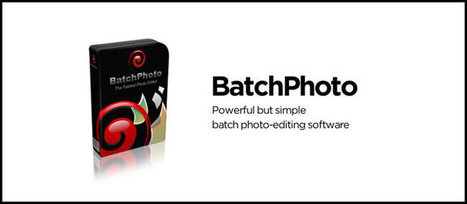

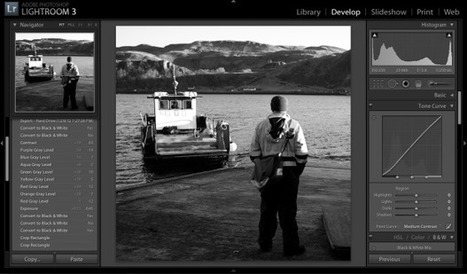
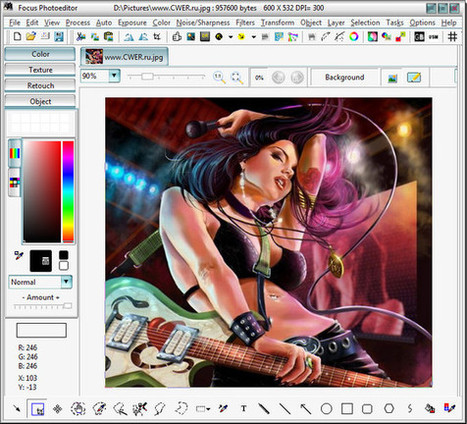

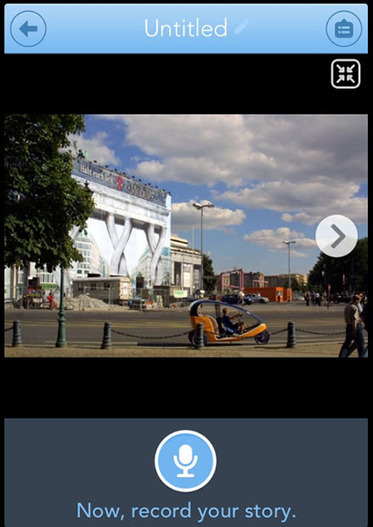



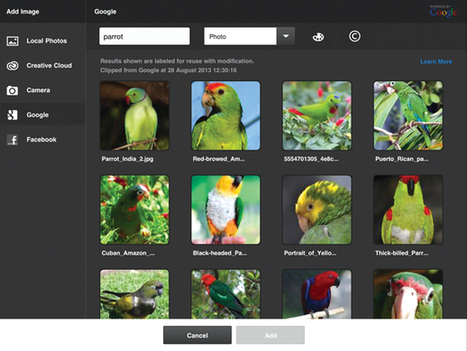





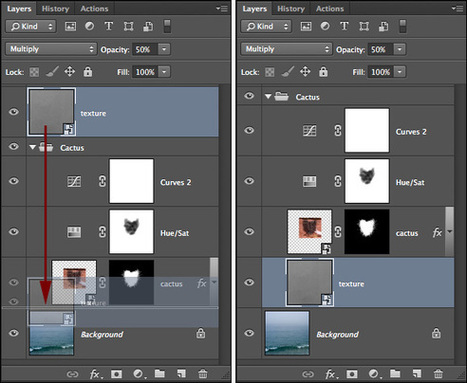
![6 Tricks for Instantly Looking Better in Photoshop [VIDEO] | Photo Editing Software and Applications | Scoop.it](https://img.scoop.it/TLFii9zK2ULWqwpMWuhBpTl72eJkfbmt4t8yenImKBVvK0kTmF0xjctABnaLJIm9)
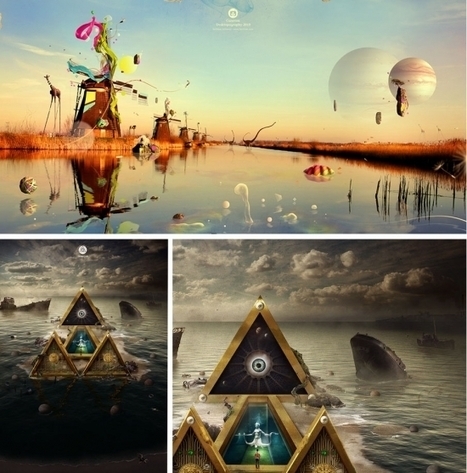





Coming across a great painting program...can take some research. RealBrush created by a team that uses algorithms. By bending and shaping , even smuding and merging. This will give your online painting, a real feel of a traditional canvas.