Instagram has released a new update with 10 new photo editing tools, a few days ago. I'll be showing you how to use them and how each one works. Download: In... (Photoshop Tutorial | Instagram's 10 New Photo Editing Tools!
Research and publish the best content.
Get Started for FREE
Sign up with Facebook Sign up with X
I don't have a Facebook or a X account
Already have an account: Login
Daily news, tutorials and other resources about photo editing, drawing and sketching apps
Curated by
Hovhannes
 Your new post is loading... Your new post is loading...
 Your new post is loading... Your new post is loading...
No comment yet.
Sign up to comment
|
|







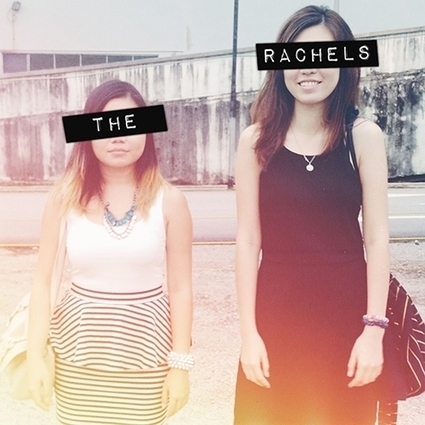
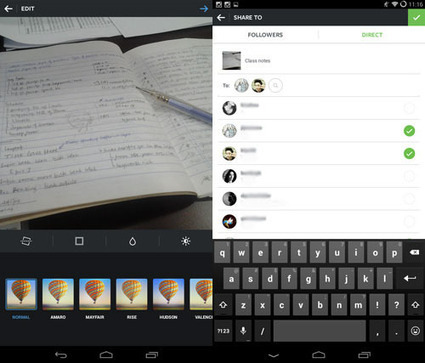
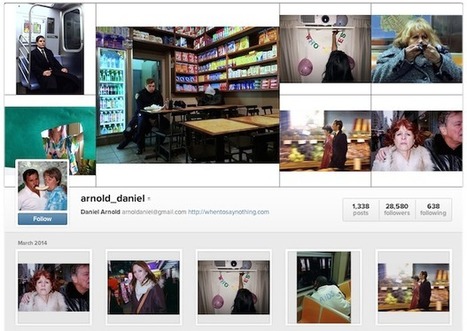






Why not get to know Instagram's editing tools a bit. After the big transformation and a more likable interface, watch this Youtube video that demonstrates every new effect.