One problem almost all portrait photographers are going to run into at one point or another is skin redness. We're human, there's blood flowing through our faces, it's inevitable and even natural.
Research and publish the best content.
Get Started for FREE
Sign up with Facebook Sign up with X
I don't have a Facebook or a X account
Already have an account: Login
Daily news, tutorials and other resources about photo editing, drawing and sketching apps
Curated by
Hovhannes
 Your new post is loading... Your new post is loading...
 Your new post is loading... Your new post is loading...
No comment yet.
Sign up to comment
|
|







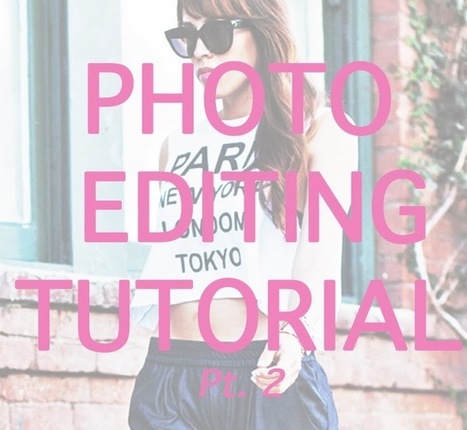

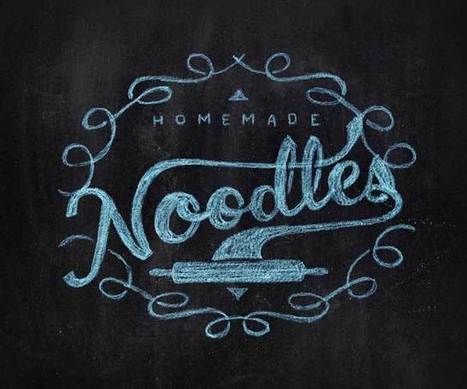


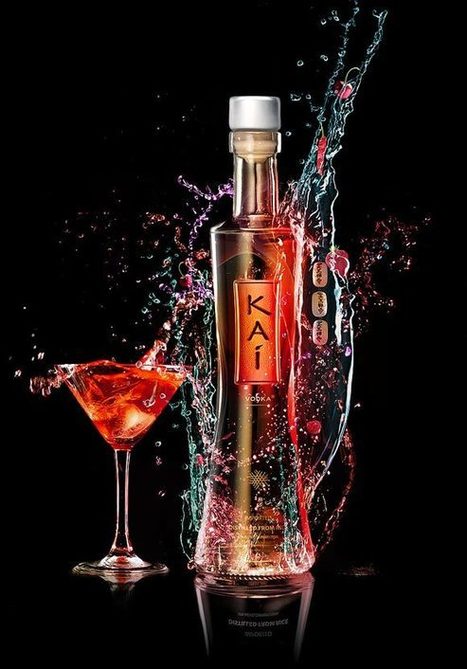
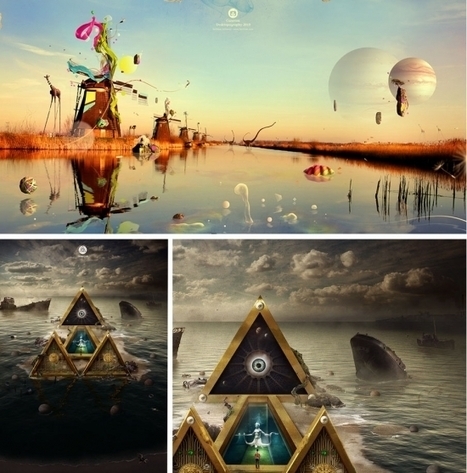




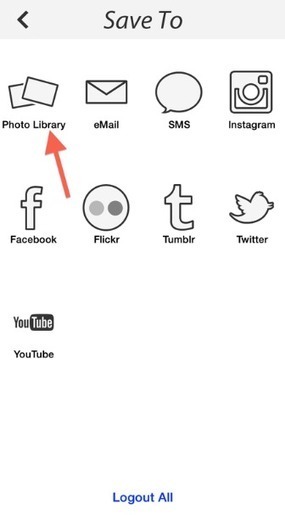



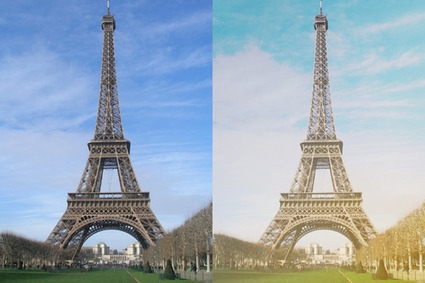

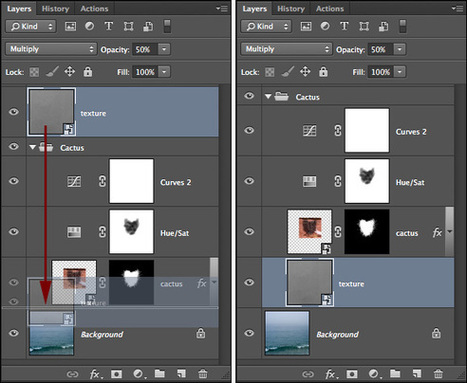






Having rosy red cheeks is a natural occurrence. But if you are shooting a portrait and necessarily that isn't the one trait you want to show in the photo. Maybe that redness is blocking a direct line of sight to the model's eyes. Then this tutorial will quickly fade away those rosy cheeks.