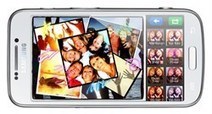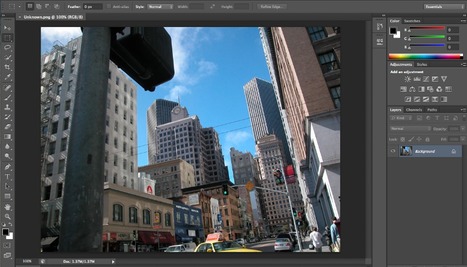Overlays are all about romance. Pictures we’re emotionally drawn to need more than a “just the facts” look. Imagine
what a bride sees looking through her veil on the walk to the altar. A child swinging under a tree flaring with light. A ballerina warming up in the vignetted grunge of a loft studio. Not just sirupy sweet romance; stark, hard edged, torn, ruined effects all have a place here.
What will make a good, home-made texture? Almost anything, any surface that invites fingers to touch. Fabric and peeling paint are favorites. Search for metal rust, pavement, cracks, lace, abstract art, grasses, flower petals, flares, leaves, stones, water. A good texture subject is not very irregular, that is, not a tightly repeating pattern, but an overall design and somewhat flat in appearance. A texture image is not always desaturated; it can incorporate colors, blotches, flares, vignettes.



 Your new post is loading...
Your new post is loading...






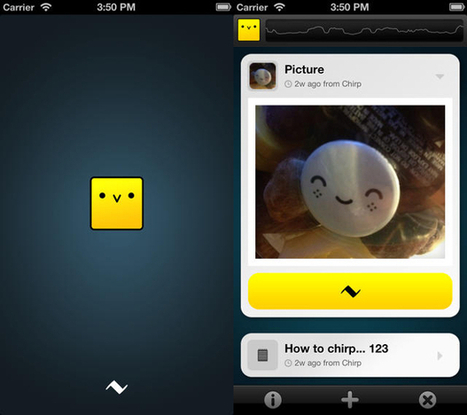
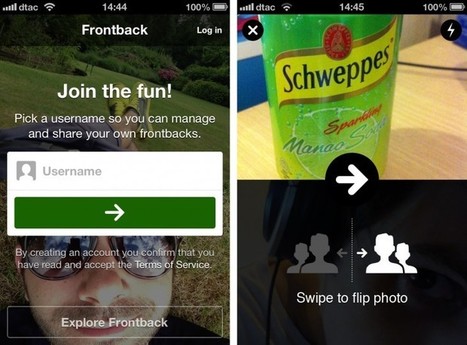
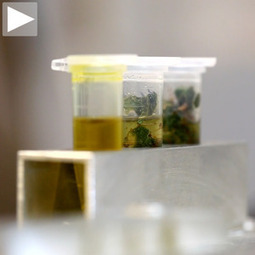
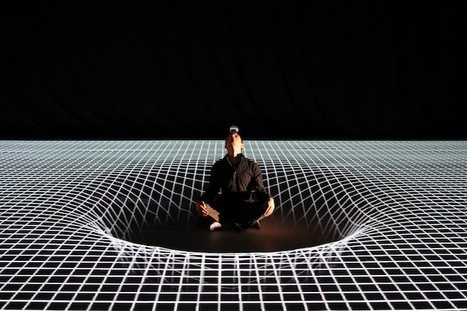


![Iconic Photos Show Editing Before Photoshop [Pics] - PSFK | Photo Editing Software and Applications | Scoop.it](https://img.scoop.it/TPkVynkJpvMeaST-YADY_Dl72eJkfbmt4t8yenImKBVvK0kTmF0xjctABnaLJIm9)